15 Free Tools for Bootstrapped Startups
Explore the top 15 free tools that help bootstrapped startups manage projects, marketing, design, and more without breaking the bank.

Startups often face tight budgets and big goals. Free tools can help manage workflows, marketing, design, and more without spending a dime. Here are 15 of the best free tools for startups:
- Trello: Kanban-style project management with unlimited boards and lists.
- Asana: Task management for teams up to 15, with multiple project views.
- Notion: All-in-one workspace for tasks, wikis, and databases.
- Google Workspace: Free cloud tools like Gmail, Docs, and Drive.
- Todoist: Simple task management with priority levels.
- Canva: Design tool with templates and collaboration features.
- Mailchimp: Email marketing for up to 2,000 contacts.
- Hootsuite: Manage and schedule social media posts.
- Google Analytics: Track website performance and user behavior.
- Buffer: Schedule social media posts and track engagement.
- WordPress: Free website builder with customizable themes.
- Wix: Drag-and-drop website builder for beginners.
- Figma: Browser-based design tool with real-time collaboration.
- Unsplash: Free high-quality stock photos.
- Coolors: Generate and customize color palettes.
These tools cover essential functions like project management, design, marketing, and analytics - helping startups save money and stay productive.
9 Best Free Business Tools for Startups and Entrepreneurs
1. Trello
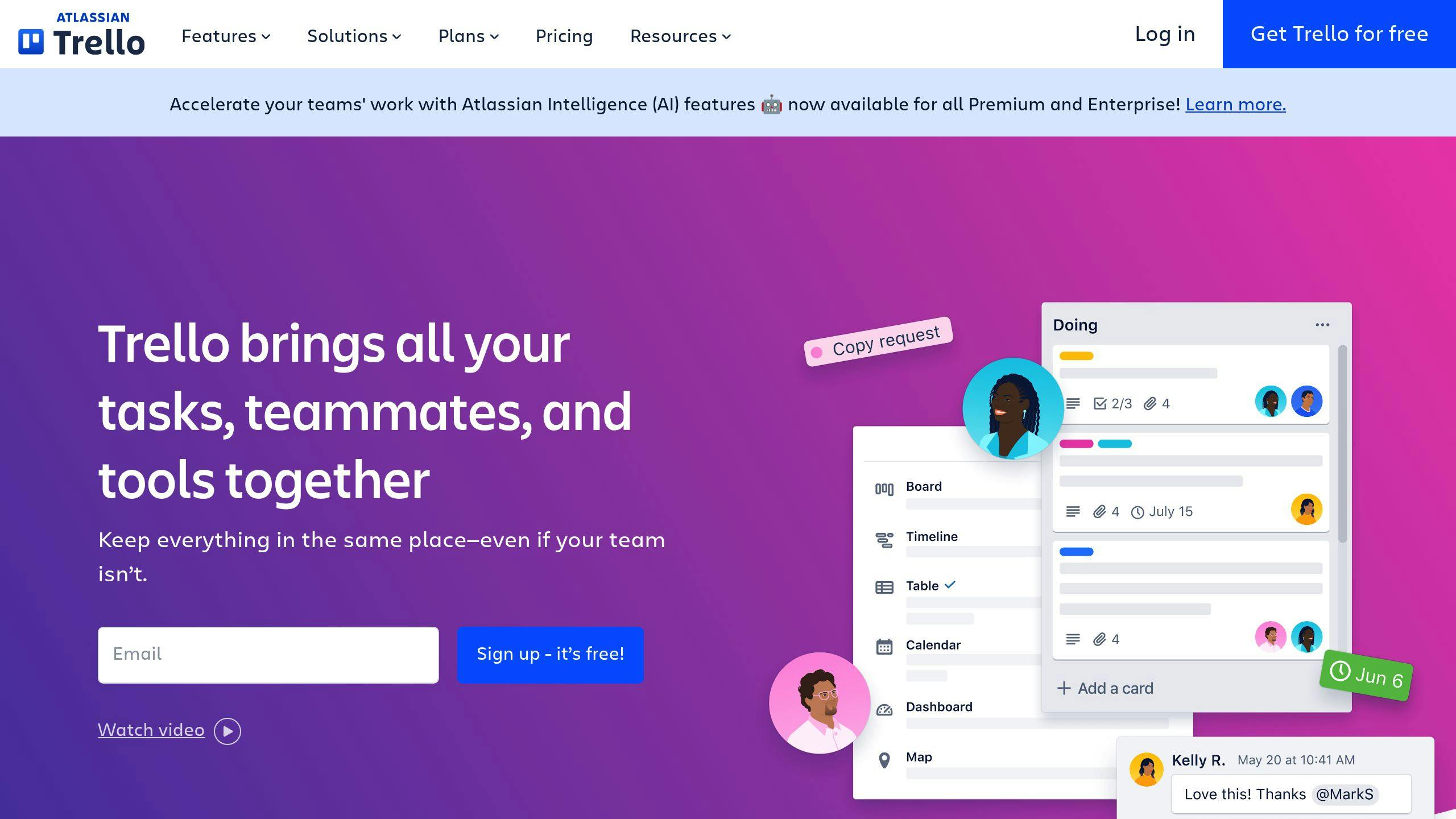
Trello is a straightforward project management tool designed with bootstrapped startups in mind. Its free plan offers key features like unlimited boards, lists, cards, and basic automation - perfect for organizing workflows without spending a dime.
Using a Kanban-style interface, Trello helps teams visually track progress by sorting tasks into boards, lists, and cards. For example, a typical board might include columns such as "To Do", "In Progress", and "Done." Interestingly, 80% of Trello users report increased productivity, and 70% say it enhances team collaboration [1].
To make the most of Trello's free plan, focus on these tips:
- Use labels and due dates to stay on top of tasks.
- Choose one integration that fits your workflow, like Google Drive or Slack.
- Automate repetitive tasks strategically to stay within the monthly automation limit.
Thanks to its ability to connect with widely-used tools, Trello is a great option for startups looking to build an efficient tech stack [2].
This tool shows how startups can use free resources to stay organized and direct their energy toward growth. If you're after a more structured project management solution, the next tool might be worth exploring.
2. Asana
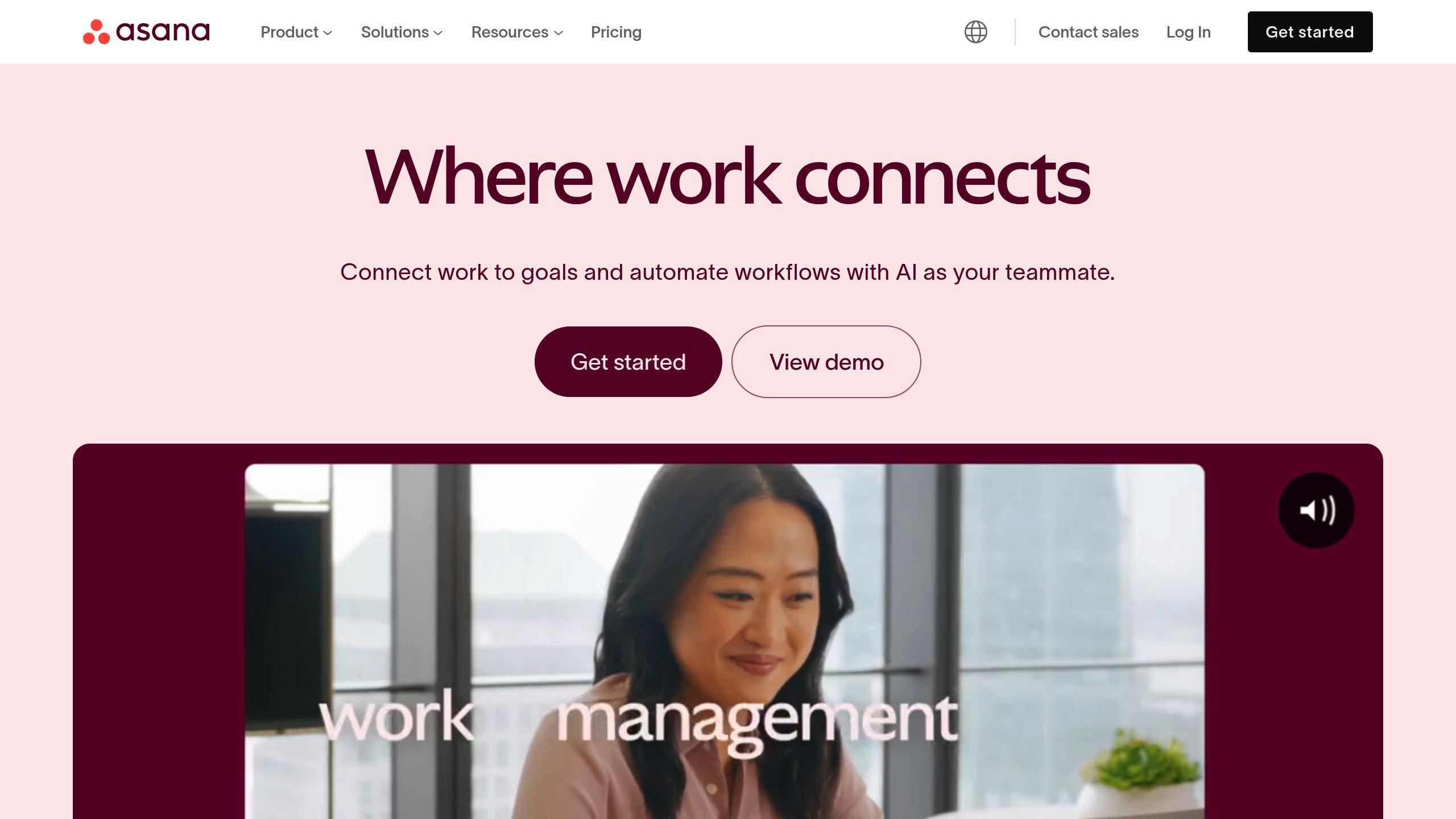
Asana combines advanced task management tools with a free plan for teams of up to 15 members, making it a great choice for startups trying to avoid expensive project management software without sacrificing productivity.
The free version includes unlimited tasks, projects, file attachments, basic task dependencies, and key integrations. Unlike Trello’s Kanban-only setup, Asana offers multiple project views, such as:
- List View: Ideal for sequential tasks like product launches.
- Board View: Great for workflows based on status, such as bug tracking.
- Calendar View: Perfect for managing time-sensitive projects like marketing campaigns.
To get the most out of Asana’s free plan, take advantage of these standout features:
- Custom fields: Organize tasks by priority or category.
- Project templates: Simplify recurring workflows.
- Task dependencies: Avoid bottlenecks by clearly defining task order.
Asana is especially useful for teams that need smooth cross-functional collaboration, thanks to its wide range of integrations. While the free plan offers plenty to build strong project management habits, teams larger than 15 members will need to explore paid options.
Looking for more than just project management? The next tool might meet your needs.
3. Notion
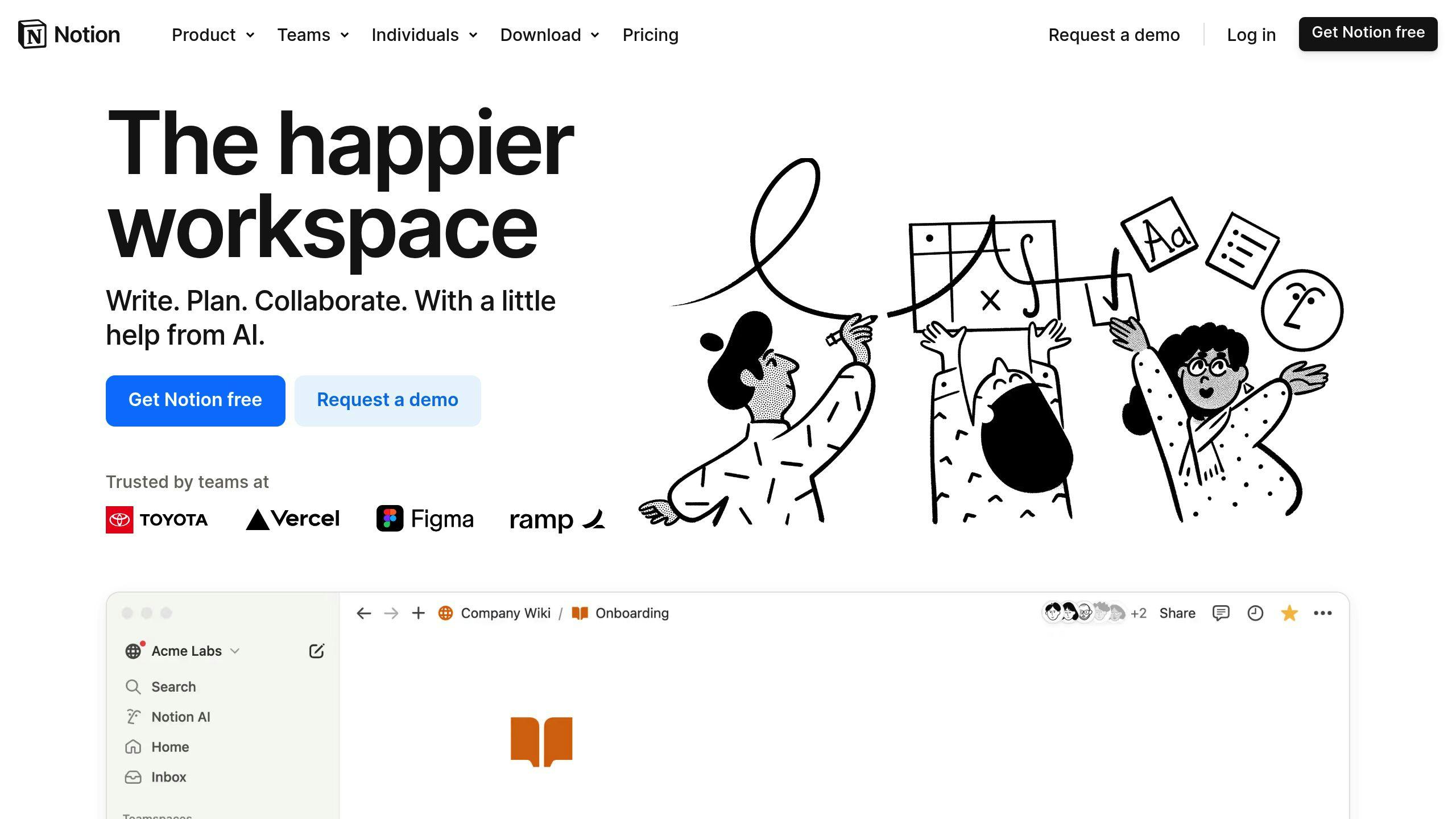
Notion brings together the features of several apps into a single workspace. Its free plan includes unlimited blocks and pages, making it a practical choice for startups aiming to simplify workflows and cut down on expenses.
Flexible Workspaces
With Notion, startups can handle tasks like creating wikis, tracking sales, managing hiring processes, and building project boards - all from one platform. It allows teams to set up custom databases, organize documentation, and collaborate in real-time, eliminating the need for extra tools.
Notion stands out for its ability to replace multiple apps. Teams can set up a sales pipeline, maintain a customer database, and manage projects - all within one workspace - helping reduce costs and improve efficiency.
Key Features:
- Unlimited document storage and blocks
- Open access for viewers
- Custom database creation
- Real-time collaboration
- A wide range of ready-to-use templates
Notion’s drag-and-drop interface and pre-built templates save time, allowing startups to customize layouts and link databases effortlessly. While the platform may take some time to master, its wide range of features makes it a valuable tool for growing businesses.
For startups exploring other options for collaboration and document management, Google Workspace is another strong contender.
4. Google Workspace
Google Workspace provides a free set of cloud-based tools like Gmail, Drive, Docs, Sheets, and Slides, all with 15 GB of storage. These tools are designed to help startups manage their operations without spending a dime. With features like real-time collaboration, automatic saving, and version history, teams can work together smoothly without worrying about file conflicts or losing data.
For startups, Google Workspace can cut IT expenses by up to 50% [1], making it a practical option for budget-conscious teams. Its seamless integration with other business tools helps simplify workflows and boost team productivity.
Why Startups Love Google Workspace:
- Real-time teamwork with automatic saving
- Professional email and calendar tools
- Video meetings for up to 100 participants
- Easy file sharing and storage
The free tier of Google Workspace also includes top-notch security, backed by Google’s infrastructure, to keep startup data safe. As businesses expand, the platform scales effortlessly, offering a steady base for future growth.
"Over 6 million businesses rely on Google Workspace for their operations, demonstrating its effectiveness as a foundational tool for modern companies", according to Google’s official statistics.
While Google Workspace covers most productivity needs, startups looking for a dedicated task management tool might consider pairing it with something like Todoist.
5. Todoist
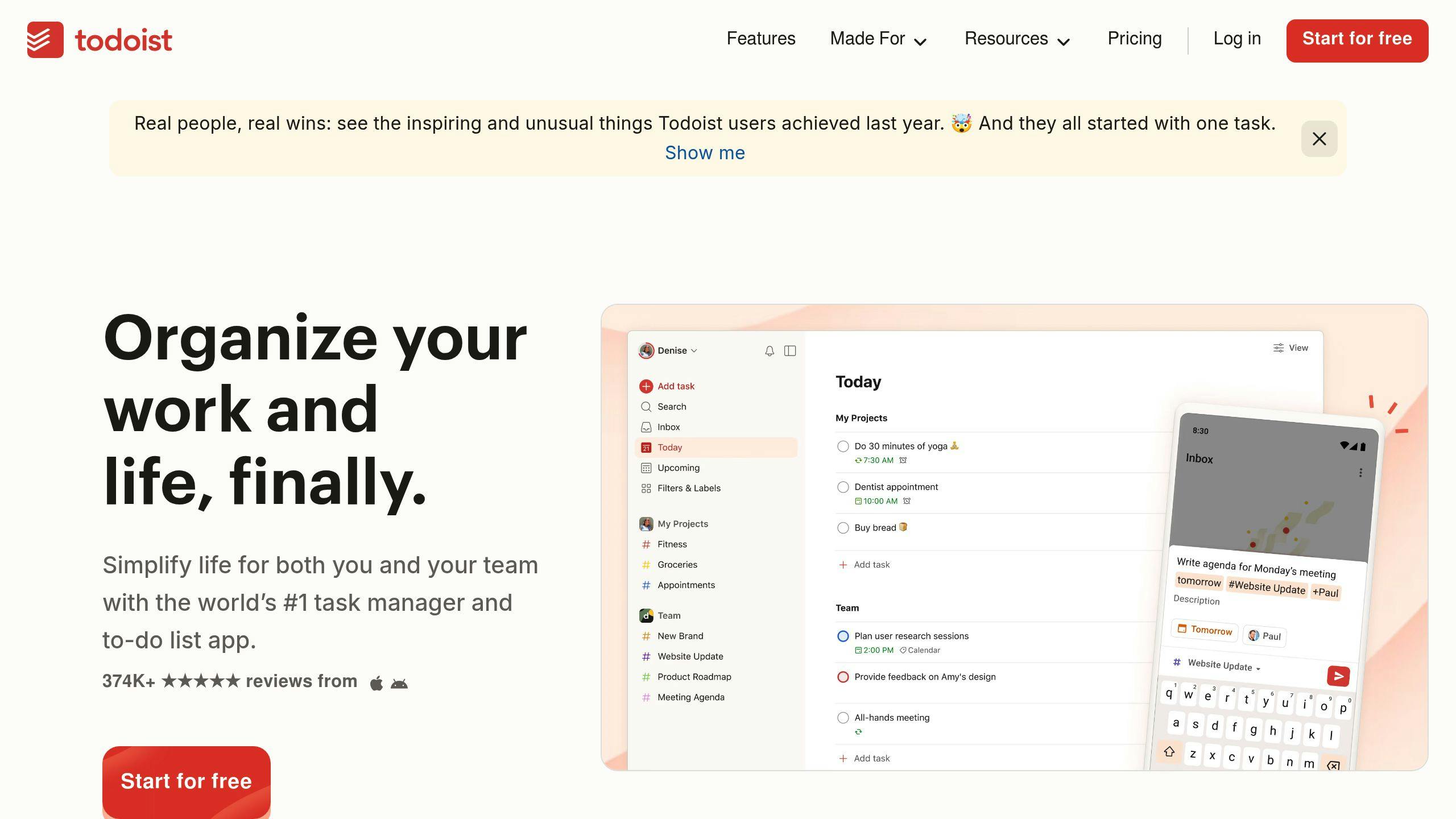
Todoist is a straightforward task management tool designed for small teams, making it a great fit for bootstrapped startups. Its free plan offers essential features to help teams stay organized without adding costs.
Here’s what the free plan includes:
- Task management for up to 5 team members per project
- Support for up to 80 active projects
- One-week activity history tracking
- Basic task creation with due dates
Todoist works well alongside other tools, integrating with platforms like Google Workspace to simplify team workflows. According to Todoist's internal data, 80% of users feel more in control of their work, and 70% experience better productivity after adopting the tool. For startups, these benefits can make a big difference in staying efficient and focused.
One standout feature is the priority system (P1-P4), which helps teams rank tasks by urgency and importance. This ensures critical milestones are met without overwhelming team members.
Todoist’s clean interface and practical features make it a reliable choice for startups looking to streamline their processes and hit deadlines.
Pro Tip: Use the priority levels to organize tasks effectively, ensuring the team stays focused on what’s most urgent during tight periods.
Next up: Canva, a tool that brings creativity to the table for startups needing design solutions.
6. Canva
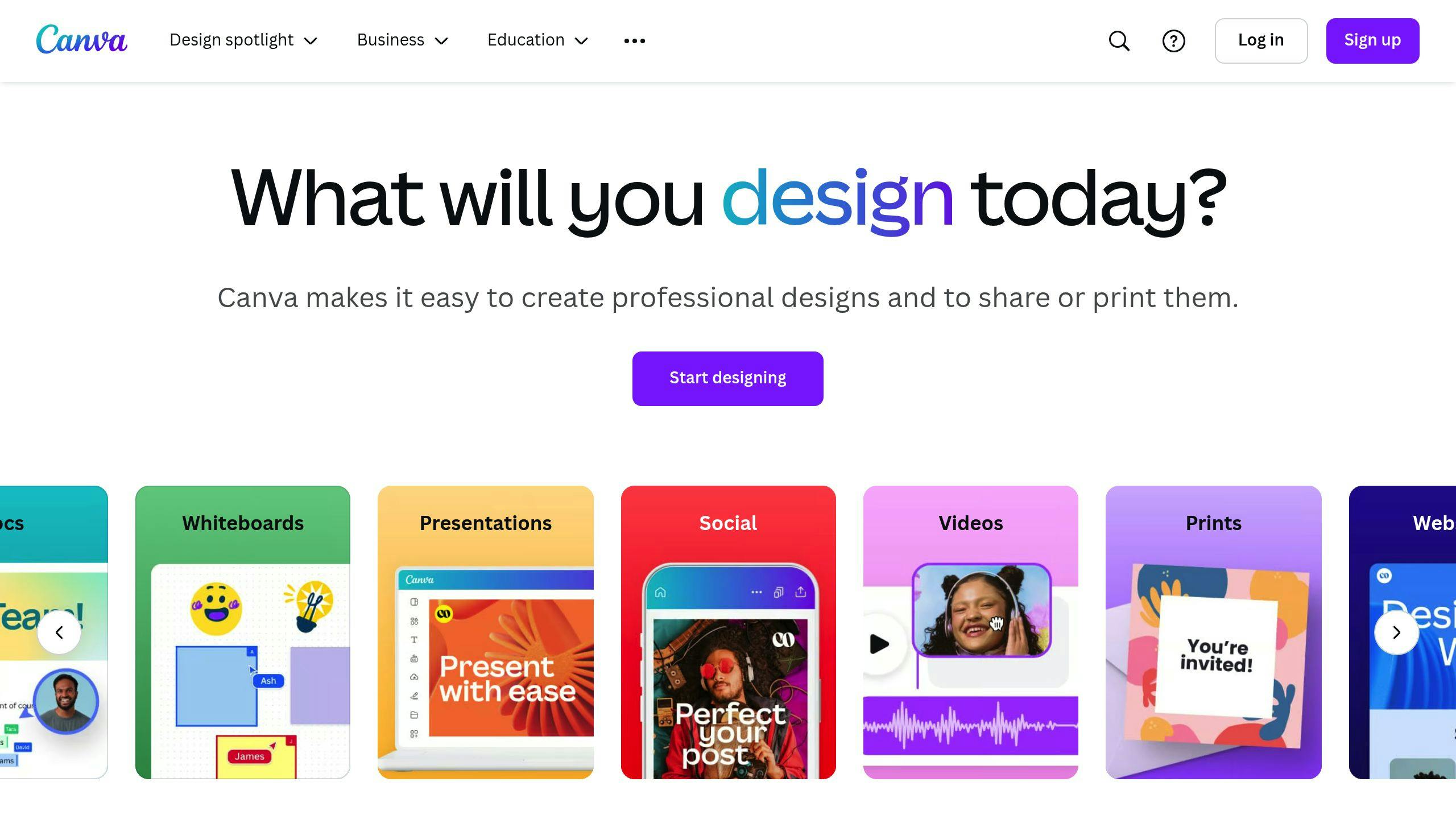
Canva is a go-to design tool for startups, offering a free plan packed with professional templates and an easy-to-use interface. It includes over 250,000 templates, 5GB of cloud storage, and tools for real-time collaboration, making it simple for teams with different skill levels to create marketing materials.
Here’s what the free version offers:
- Over 250,000 templates for marketing designs
- 5GB of cloud storage
- Basic photo editing tools
- Real-time team collaboration features
- A Brand Kit to store logos, colors, and fonts
- Integration with popular business tools
For social media, Canva's pre-designed templates help maintain a consistent brand look across platforms. The Brand Kit feature makes it easier to organize and access all your brand assets in one place, saving time and effort.
Why Startups Love Canva
- Marketing Materials: Create everything from social media posts to presentations and flyers.
- Brand Assets: Use tools like the logo maker and color palette generator.
- Team Collaboration: Work together with real-time editing, commenting, and sharing.
Pro Tip: Build a library of templates to speed up repetitive designs and keep your branding consistent.
Canva also connects directly with social media platforms and cloud storage services, making it easier to manage your design workflow. While the free version doesn’t include premium elements, it offers plenty of features to meet most startup needs. Plus, with regularly updated templates, your designs will always look modern and polished.
Once your designs are ready, consider using Mailchimp to share them with your audience effectively.
7. Mailchimp
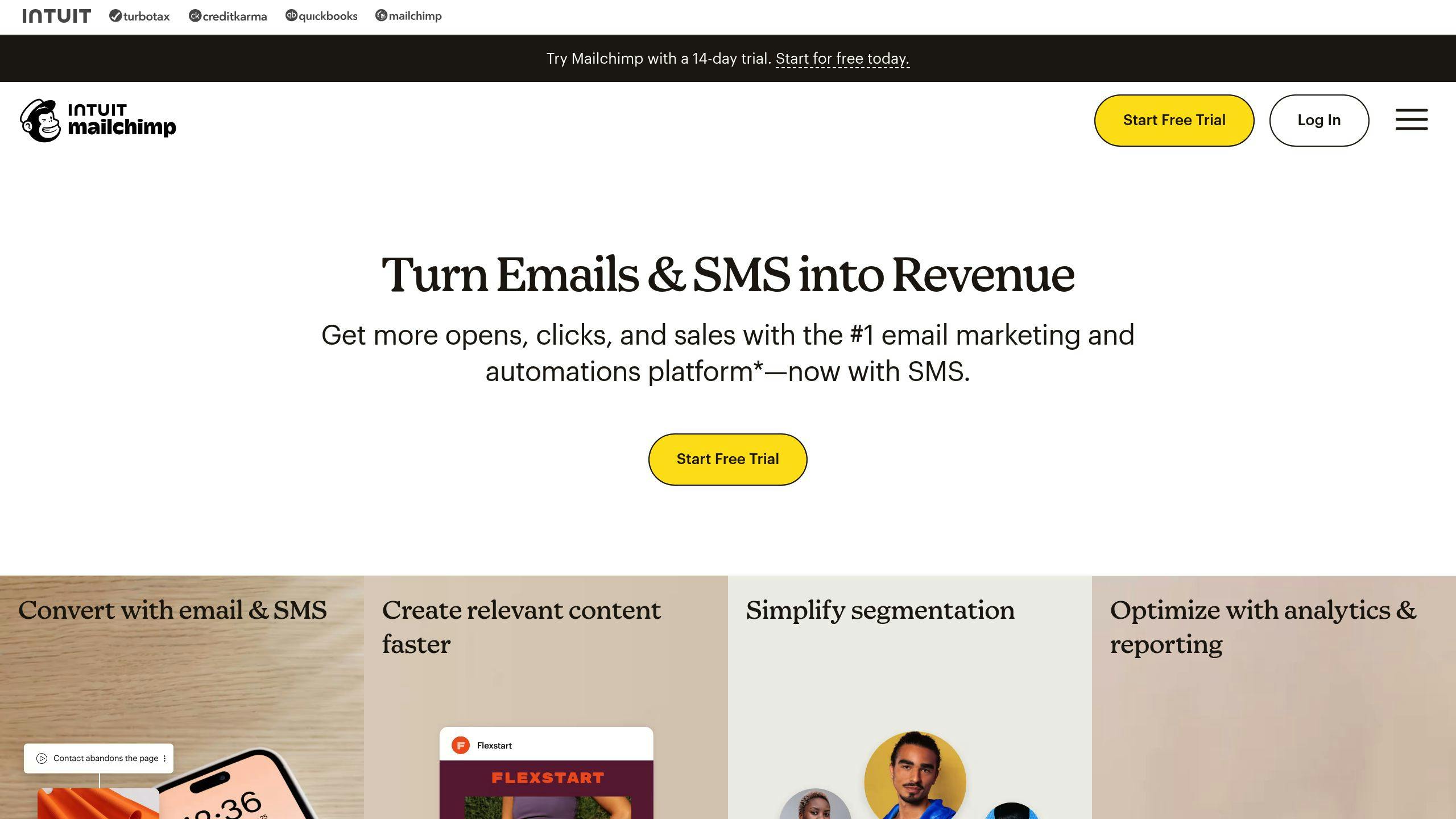
Mailchimp is an email marketing platform that offers a free plan ideal for startups, allowing up to 2,000 contacts and 12,000 emails per month. This plan includes useful tools such as a drag-and-drop email builder, basic templates, mobile-friendly designs, list segmentation, welcome email automation, and integrations with popular e-commerce platforms and CRM systems.
Its analytics dashboard provides insights into key metrics like open rates, click-through rates, and conversions. These insights help startups refine their campaigns and make informed decisions. By segmenting contact lists based on subscriber behavior, startups can boost deliverability and target their most engaged audiences effectively.
Mailchimp also includes CRM features to manage customer relationships and automation tools to simplify communication workflows. The 2,000-contact limit on the free plan is a good starting point for growing startups. Basic A/B testing tools are included, allowing teams to experiment and improve their messaging.
Additionally, Mailchimp integrates with Canva, making it easy to import custom-designed marketing materials and maintain consistent branding. Once your email campaigns are live, you can expand their reach using tools like Hootsuite to share them across social media platforms.
8. Hootsuite
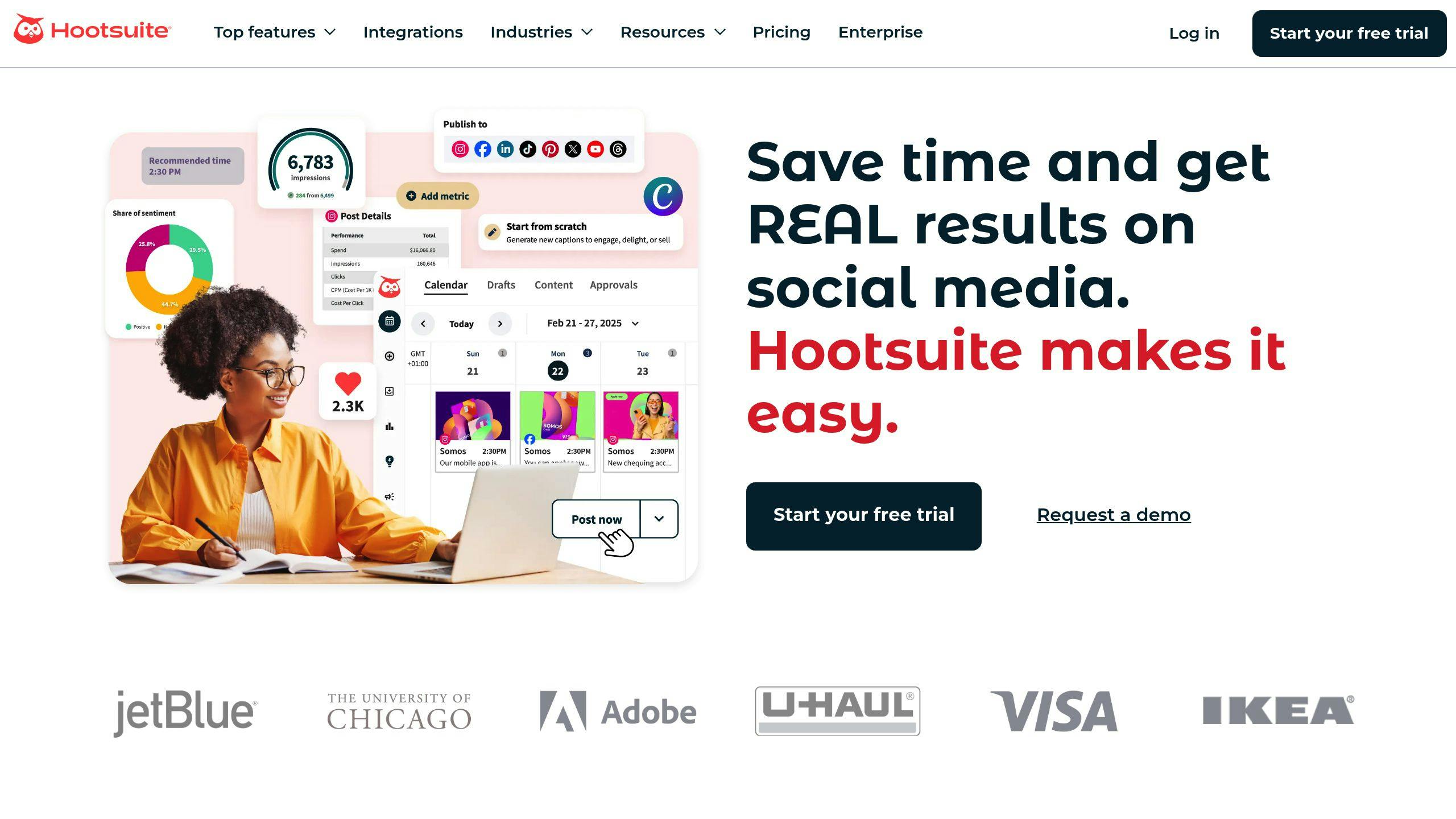
Hootsuite's free plan is a great option for startups looking to manage their social media without breaking the bank. It allows you to connect up to three social profiles and schedule up to 30 posts. This setup works well for businesses just starting out, offering a simple way to manage platforms like Facebook, Twitter, and Instagram all from one dashboard. Plus, you can track engagement metrics like likes and shares, saving you the hassle of juggling multiple platforms individually.
Another perk? Hootsuite integrates with tools like Google Analytics, making it easy to monitor how your social media efforts drive traffic to your website. The scheduling tool is especially useful for small teams, letting you create and queue posts to go live at the best times. Even with its basic analytics, you’ll get a clear picture of how your content is performing, helping you tweak your approach as needed.
This free plan covers the essentials for building a professional social media presence. When your business scales, you can explore paid options for extras like advanced analytics, additional profiles, and team collaboration tools.
Pro Tip: Stick to the platforms where your audience spends most of their time to get the best results.
Once your social media strategy is up and running, tools like Google Analytics can help you measure its impact effectively.
9. Google Analytics
Google Analytics is a must-have, no-cost tool for startups looking to understand how their website performs and how users interact with it. It offers powerful tracking features, giving you the data you need to make informed decisions - all without spending a cent.
Getting started is straightforward. Simply add a tracking code to your site, and Google Analytics will begin collecting data. The platform presents this information in easy-to-read visual reports, allowing you to monitor important metrics like:
- Page views and unique visitors
- User engagement (e.g., bounce rate, session duration)
- Traffic sources and user demographics
- Conversions (e.g., sign-ups, purchases)
- Real-time activity on your site
For startups, this data is crucial for fine-tuning marketing efforts and improving the overall user experience.
Features That Matter for Startups
Google Analytics has several tools tailored to help startups grow:
- Acquisition Reports: Pinpoint which channels (organic, paid, social) drive the most traffic.
- Behavior Flow: Understand how users navigate your site step by step.
- Goal Tracking: Keep tabs on actions like sign-ups or purchases.
- Mobile Analytics: Measure how your site performs on different devices.
- Custom Reports: Focus on the metrics that matter most to your business.
Pro Tip: Use IP filters to exclude internal traffic from your data. This ensures you're analyzing external user behavior only.
Google Analytics also works seamlessly with other tools like Google Ads and Tag Manager, making it easier to track campaign results. Plus, the free Google Analytics Academy is a great resource for learning how to maximize its potential.
Once you’ve reviewed your website's data, tools like Buffer can help you refine your social media strategy based on these insights.
10. Buffer
For startups working with limited time and resources, Buffer makes managing social media straightforward. Its free plan includes support for up to three social media accounts and allows for 10 scheduled posts, making it a practical option for building an online presence without spending extra.
Buffer's simple interface is especially helpful for startups without a dedicated social media team. It supports major platforms like Facebook, Twitter, Instagram, LinkedIn, and Pinterest. You’ll also find handy features like a visual post-scheduling calendar and basic engagement metrics to track performance.
Another plus? Buffer connects easily with tools like Canva, Google Analytics, WordPress, and Shopify. These integrations make content creation and performance tracking much easier, helping startups keep workflows smooth while managing their online presence.
To make the most of Buffer’s free plan, try these tips:
- Batch-schedule posts to save time.
- Tailor your content for each platform to keep it relevant.
- Check engagement metrics weekly to fine-tune your strategy.
By following these practices, startups can stay consistent with posting schedules while focusing on other growth priorities.
Buffer’s clean design and scheduling tools make it a great starting point for startups building their social media strategy. As your business grows, Buffer also offers paid plans with more advanced features to help scale your efforts.
And while Buffer keeps your social media on track, tools like WordPress can help you create and manage your website content effectively.
11. WordPress
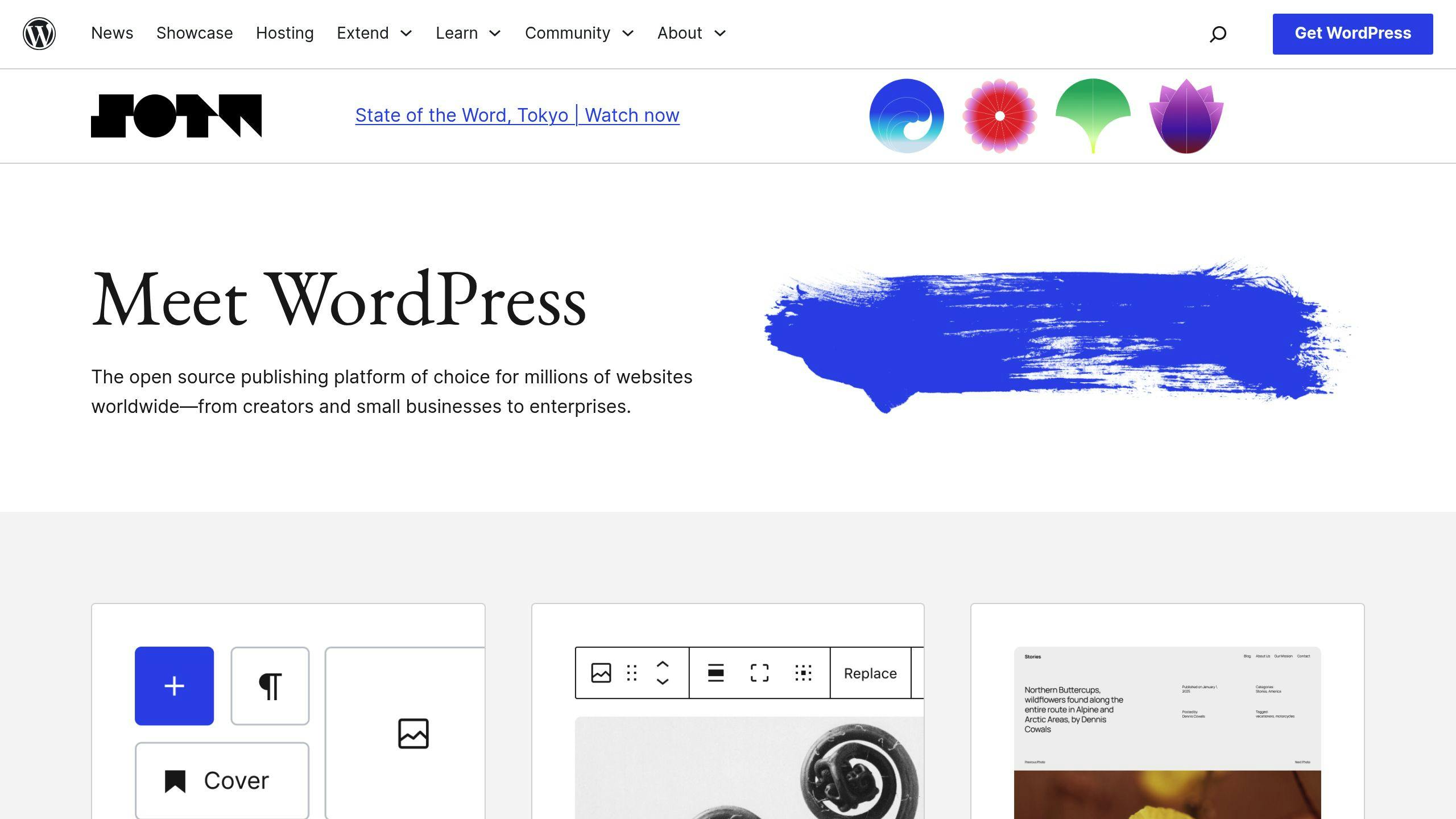
WordPress is a free website builder that’s ideal for startups looking to create an online presence without breaking the bank. It offers two main options: WordPress.com, which provides free hosted websites, and WordPress.org, a self-hosted solution that gives you more control and flexibility.
The free WordPress.com plan comes with essential features like:
- Mobile-friendly themes you can customize
- 3GB of storage
- Built-in SEO tools
- A WordPress.com subdomain
One of WordPress’s biggest strengths is its massive library of free plugins and themes. For example, WooCommerce adds e-commerce capabilities, while Jetpack offers tools for security and site performance. These features allow startups to expand their website’s functionality without spending extra money.
Here’s how to get the most out of the free WordPress plan:
- Pick lightweight themes to keep your site fast
- Limit plugins to essentials to avoid slowing down your site
- Use the built-in SEO tools to improve search rankings
- Keep your site updated to ensure security and stability
WordPress is also highly scalable, meaning it can grow alongside your business. Its wide range of customization options and plugins allows you to adapt your site as your needs evolve.
Another bonus? WordPress integrates with many tools to simplify your workflow. For instance, you can automate tasks like sharing blog posts on social media or collecting leads through form integrations. This makes managing your online presence more efficient.
The platform also has an active community offering free resources and support, which is great for troubleshooting without needing to hire a developer. For startups, it’s smart to begin with a basic setup and gradually add features. This keeps your site running smoothly while minimizing resource use - a must for budget-conscious businesses.
While WordPress offers flexibility and room to grow, platforms like Wix provide a simpler, drag-and-drop experience for startups that want to get online quickly.
12. Wix
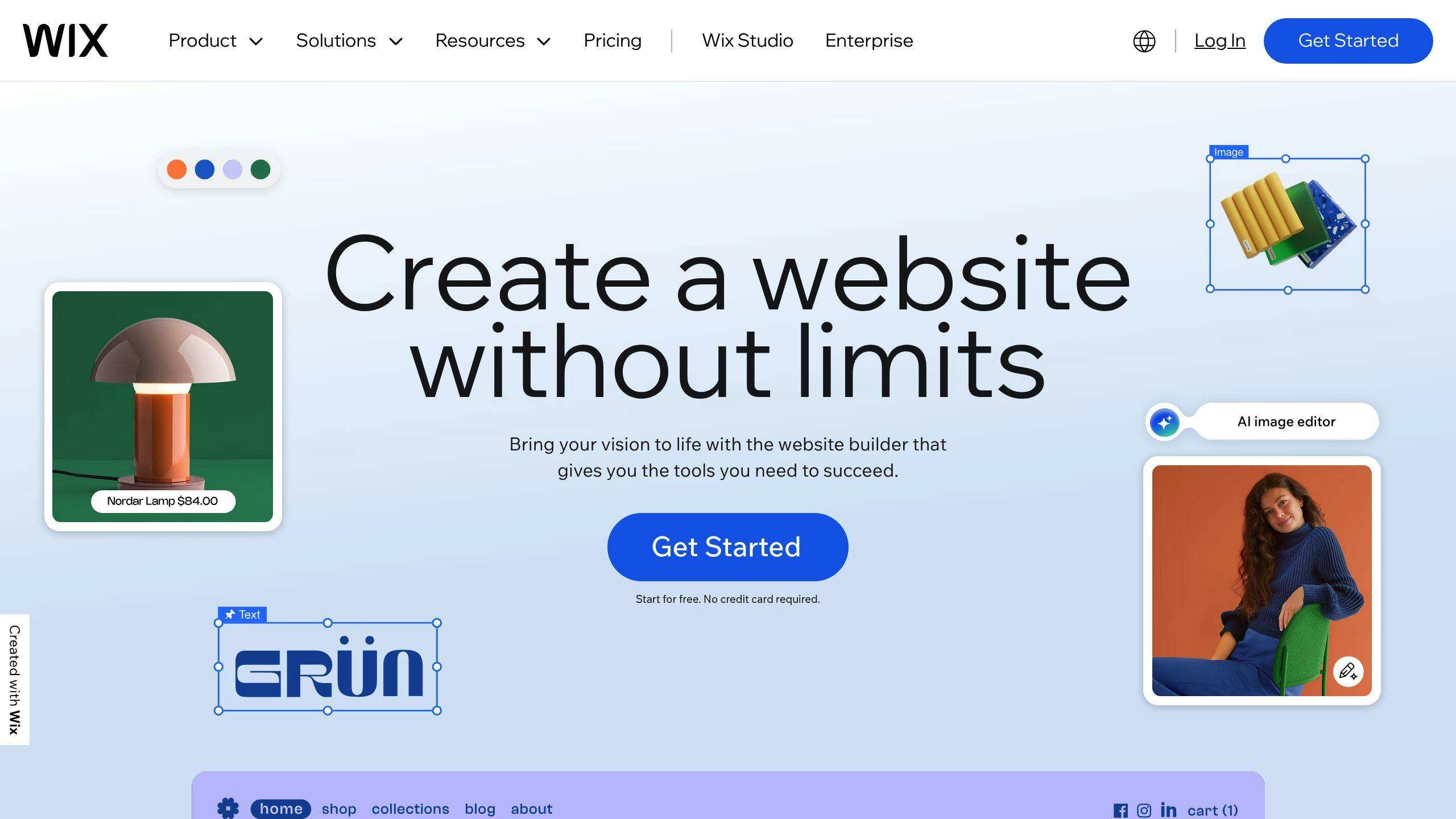
Wix is a beginner-friendly website builder that offers a solid free plan. Unlike WordPress, which requires more technical setup, Wix uses an easy drag-and-drop editor, letting you build a professional website without knowing how to code.
The free plan includes essentials like SSL encryption, mobile-friendly templates, basic SEO tools, 500MB of storage, and social media integration. Plus, Wix’s AI design assistant can create a complete website layout tailored to your business type and preferences, saving you setup time.
Wix also provides built-in analytics tools to monitor visitor behavior and site performance. Its free plan is packed with features across three main areas:
- Design: template editor, image galleries, custom fonts
- Business: contact forms, social media links, mobile optimization
- Marketing: basic SEO tools, social sharing, blogging features
To get the most out of the free plan, try these tips:
- Pick a template that closely matches your vision to avoid heavy customization.
- Compress and optimize images before uploading to stay within the 500MB storage limit.
- Use the built-in SEO tools to boost your site’s visibility.
- Take advantage of the blog feature to share content that engages your audience.
As your startup grows, you can easily upgrade your plan without losing any content or customizations. Wix also connects with a wide range of third-party apps through its App Market, giving you more options to expand your site’s functionality.
If you’re looking for advanced design tools as your next step, keep reading to see how Figma could meet your needs.
13. Figma
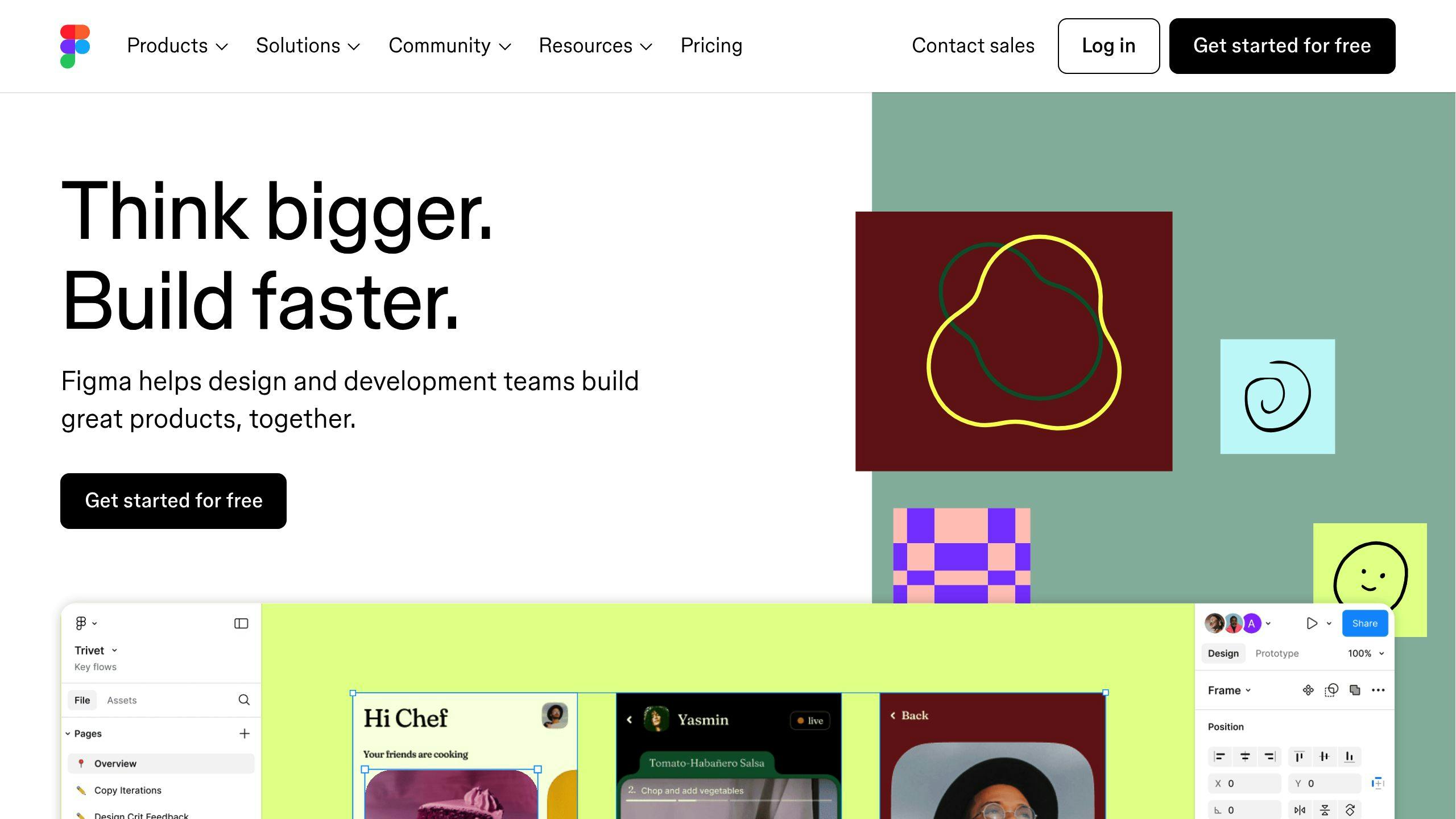
Figma is a cloud-based design tool that offers a free plan specifically designed with startups in mind. With features like unlimited files in Drafts, three team projects, and real-time collaboration, it provides professional design capabilities without the hefty price tag of traditional software. This makes it an excellent option for startups looking to manage costs while maintaining high-quality design workflows.
Because it’s browser-based, Figma works across devices and ensures easy collaboration. Team members can work on designs simultaneously, leave feedback, and track changes - all without leaving the free plan.
Here’s how Figma meets common startup design needs:
| Design Need | Free Plan Features |
|---|---|
| UI Design | Vector editing, unlimited canvas |
| Team Collaboration | Real-time editing, commenting features |
| Prototyping | Basic interactive prototypes |
| Developer Handoff | Code snippets and asset export |
To get the most out of Figma’s free tier, consider these tips:
- Use the unlimited Drafts folder to organize designs not tied to team projects.
- Explore community templates to streamline your design process.
- Rely on basic version history to keep track of changes.
- Integrate with tools like Slack for instant feedback or GitHub for smooth developer handoffs.
Figma’s flexibility allows you to start small and upgrade only when your team outgrows the free plan. This makes it a budget-friendly yet professional solution for startups.
While Figma is fantastic for creating designs, pairing it with Unsplash can enhance your visuals with access to free, high-quality images. More on that in the next section!
14. Unsplash
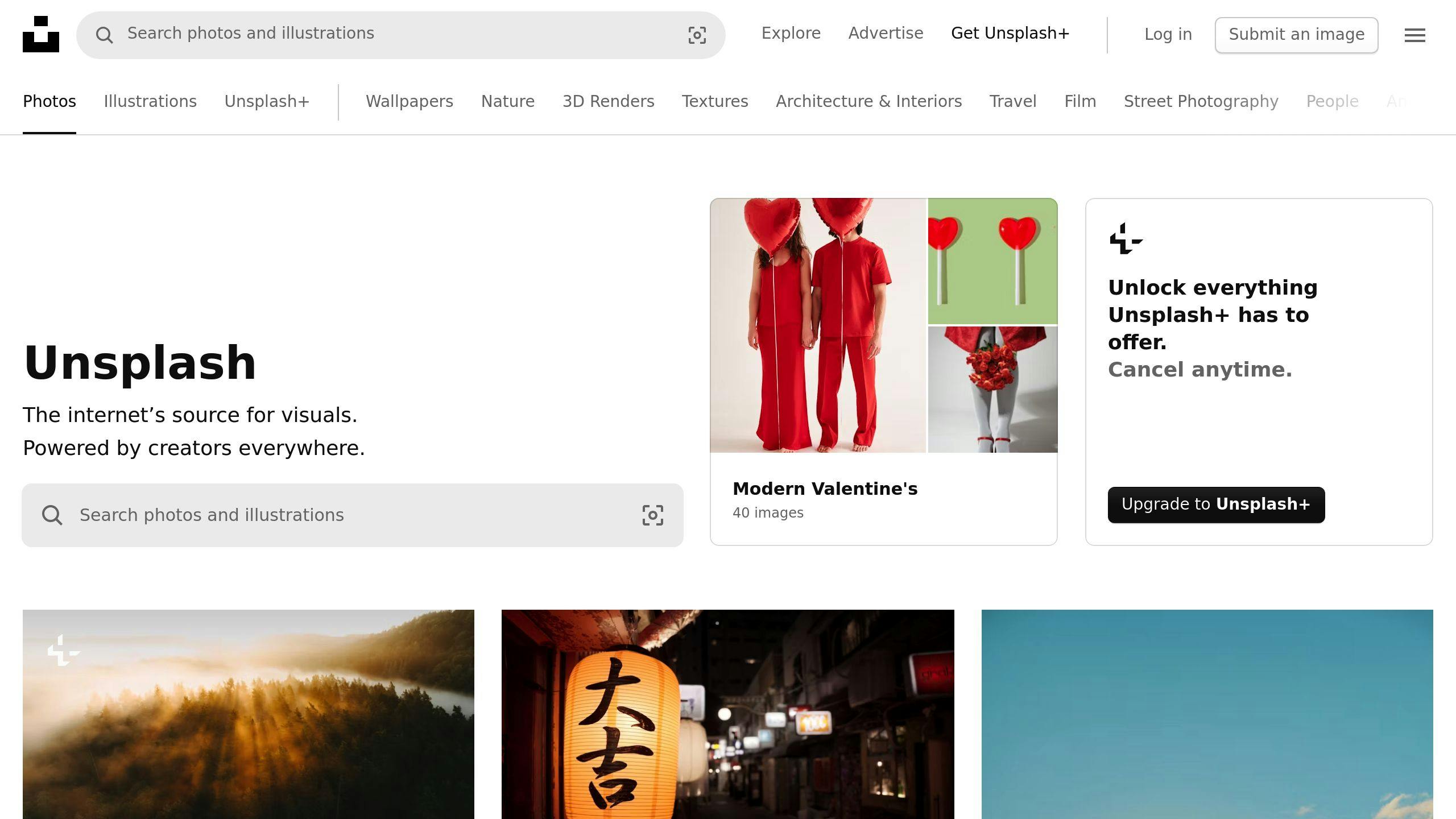
For startups working with limited budgets, Unsplash is a great way to get professional-quality images without paying for pricey stock photo subscriptions. It provides access to a vast library of free, high-resolution photos suitable for both digital and print use - no attribution required.
With contributions from over 200,000 photographers, Unsplash is constantly updated with new images. Its powerful search tools make it easy to find visuals across categories like business, technology, lifestyle, and abstract. This ensures startups can quickly locate images that fit their branding and project needs.
Here’s how to get the most out of Unsplash:
- Organize with Collections: Group images by project or theme for easy access.
- Use Search Filters: Refine results by orientation, color, or category to save time.
- Download Full-Resolution Images: Opt for the highest quality to ensure flexibility in your designs.
Tips for using Unsplash effectively:
- Review the Unsplash License to confirm images are suitable for commercial use.
- Whenever possible, credit the photographers to support their work.
- Build themed collections to streamline your design process.
Unsplash helps startups maintain a professional look in marketing materials, websites, and presentations - all without the expense of traditional stock photo services. Plus, it integrates smoothly with tools like Figma (covered earlier), making the design process even easier.
Once you’ve secured top-notch visuals from Unsplash, you can use tools like Coolors to craft color palettes that enhance your designs.
15. Coolors
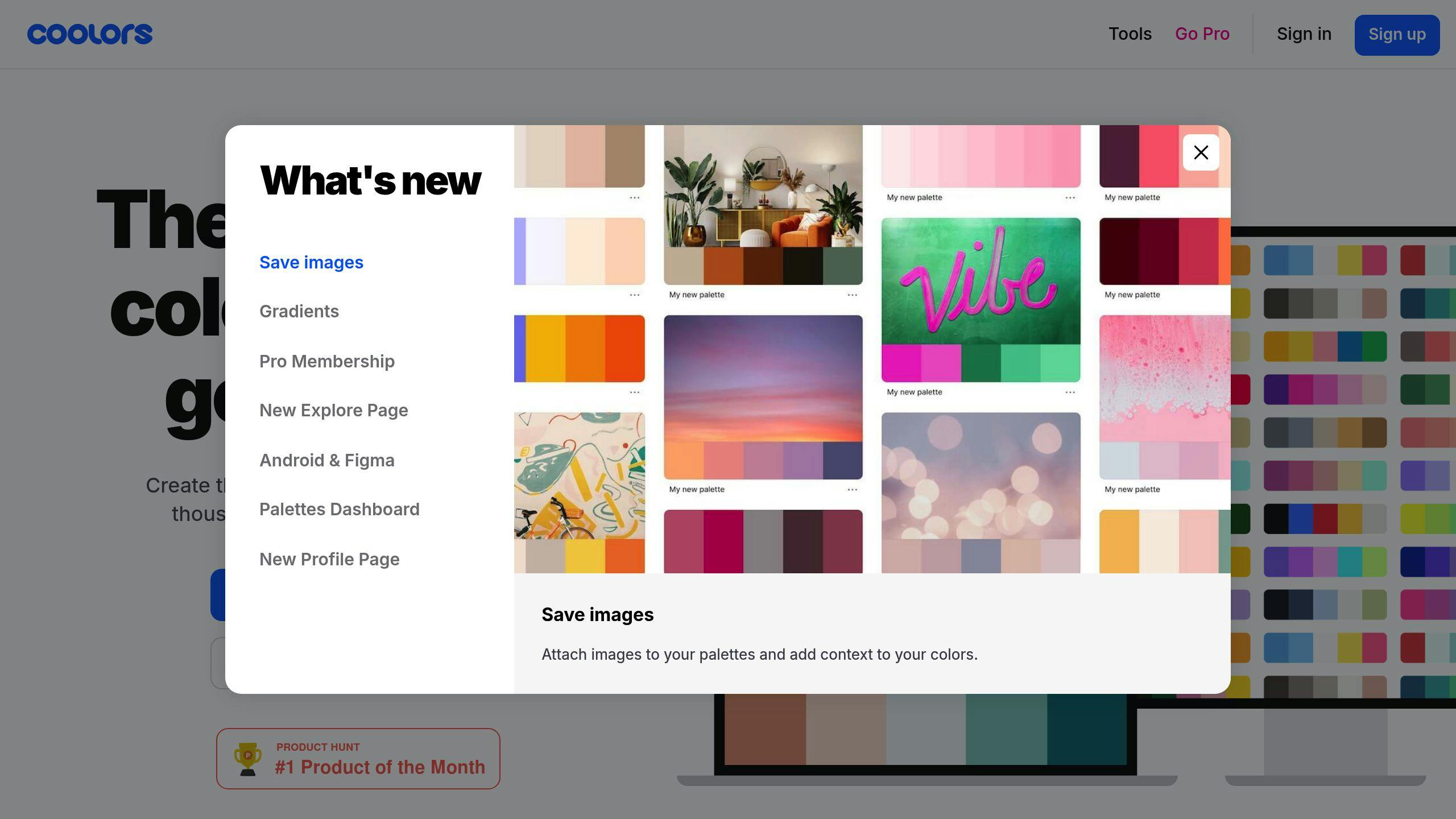
Coolors is a free tool that helps startups create a polished brand identity without the need for pricey design software. Its easy-to-use interface lets you generate color combinations with a simple press of the spacebar. You can lock colors you like while experimenting with matching shades to find the perfect palette.
Here are some features and tips to get the most out of Coolors:
- Export palettes to design tools or as code.
- Use the browser extension for quick access.
- Try the mobile app to explore colors on the go.
- Start with your brand's main color and build around it.
- Adjust colors to create a balanced and appealing look.
- Check combinations for web accessibility to ensure usability.
Different types of color schemes work best for specific purposes. Here's a quick guide:
| Color Scheme Type | Ideal Use |
|---|---|
| Monochromatic | Sleek, minimalist designs |
| Complementary | Bold, high-contrast visuals |
| Analogous | Professional, subtle websites |
| Triadic | Vibrant, energetic branding |
Coolors works well with tools like Canva, making it easier for startups to keep their branding consistent across various designs. It’s a budget-friendly way to create professional-quality visuals without hiring a designer.
Even team members with no design experience can use Coolors to contribute to the branding process. This ensures that everyone stays on the same page while building a cohesive and professional look for your brand.
Once your color palette is ready, tools like HubSpot CRM can help you apply it consistently across all customer-facing materials.
FAQs
Is there any free project management tool?
Yes, several tools like Notion, Trello, and Asana offer free plans with essential project management features. Here's a quick comparison:
| Tool | Best For | Key Limits |
|---|---|---|
| Trello | Visual task tracking | Limited automation [1] |
| Asana | Milestone tracking | No timeline views [3] |
| Notion | All-in-one workspace | Basic workflow templates [2] |
When deciding on a free project management tool, think about:
- Team Size: How many users can collaborate effectively?
- File Storage: Are storage limits sufficient for your needs?
- Integrations: Does the tool work well with your current setup?
"The key to successful tool adoption is understanding the upgrade triggers before implementation", says a project management expert from Upskillist's Financial Management for Startups course.
If your team requires more advanced features, here are some other options worth exploring:
- ClickUp: A strong alternative to Asana with a feature-rich free plan [3].
- Airtable: Combines spreadsheets and databases for more specialized workflows [4].
To keep your workflows running smoothly:
- Use built-in integrations between your main tools whenever possible.
- Enable two-factor authentication to enhance security across platforms.




