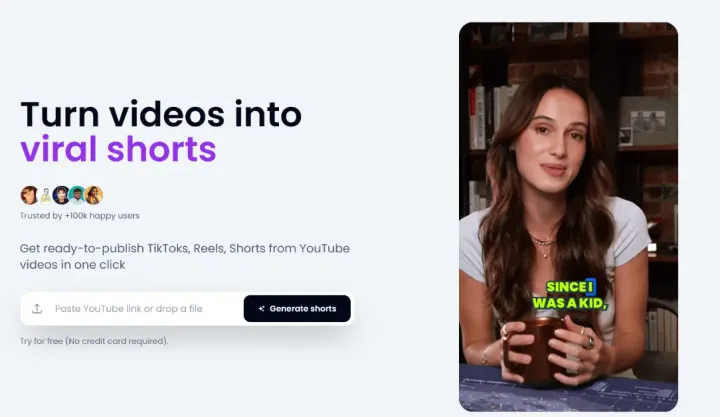7 Project Management Tools for Remote Teams
Explore essential project management tools for remote teams, highlighting features, comparisons, and tips for effective collaboration.

Key Highlights:
- Asana: Advanced task management, 100+ integrations, and shared calendars.
- Trello: Simple Kanban boards for visual task tracking.
- Monday.com: Customizable workflows with multiple project views.
- Basecamp: Straightforward collaboration tools with flat pricing.
- ClickUp: Highly customizable views and real-time collaboration features.
- Jira: Agile-focused tools ideal for software development teams.
- Notion: Flexible workspace for task management and documentation.
Quick Comparison:
| Tool | Best For | Key Features | Limitations |
|---|---|---|---|
| Asana | Large teams, complex projects | Task dependencies, automation, 100+ integrations | Learning curve for new users |
| Trello | Small teams, simple workflows | Kanban boards, Power-Ups for integrations | Limited reporting |
| Monday | Flexible workflows | Visual dashboards, timeline, Gantt charts | Overwhelming for beginners |
| Basecamp | Budget-conscious small teams | To-do lists, message boards, flat pricing | No time-tracking features |
| ClickUp | Teams needing versatility | Gantt charts, screen recording, real-time chat | Steep learning curve |
| Jira | Software development teams | Agile boards, issue tracking, custom workflows | Geared toward technical users |
| Notion | Document-heavy workflows | Customizable databases, task relations, multiple views | Requires setup time |
Key Takeaway:
Choose a tool based on your team's size, technical skills, and project needs. Start with a small pilot test before rolling it out across your team. Focus on tools that integrate well with your current setup while addressing your specific remote work challenges.
Asana vs Monday vs Trello 2025: Which Project Management Tool Is Better?

Features to Consider in Remote Project Management Tools
When choosing project management tools for remote teams, focus on these six key features to ensure smooth collaboration and productivity.
Task Management and Tracking
A solid task management system is the backbone of any project management tool. Platforms like ClickUp stand out with their flexible views and automated task creation, making it easier for remote teams to stay organized and efficient [1][2].
Communication Integration
For remote teams, clear and efficient communication is non-negotiable. The best tools combine various communication methods in one place:
| Communication Feature | Purpose |
|---|---|
| Real-time messaging | Quick team discussions |
| Video conferencing | Virtual face-to-face meetings |
| Comment threading | Context-specific discussions |
| @mentions | Direct notifications |
File Sharing and Storage
Centralized cloud storage is a must. Integrations with platforms like Google Drive and Dropbox simplify file sharing and ensure everyone has access to the latest documents [1][2].
Third-party Integrations
To keep workflows uninterrupted, look for tools that connect with your existing platforms. Asana and Monday.com, for instance, offer integrations with Slack, Microsoft tools, and more, enabling smoother operations [1][2].
Automation Capabilities
Automation can save time and reduce errors. Features like deadline alerts, task assignments, status updates, and report generation help streamline processes and keep projects on track.
Performance Tracking
Tracking performance is essential for accountability and efficiency in remote setups. Look for tools that offer the following:
| Feature | Purpose |
|---|---|
| Time tracking | Tracks productivity and billing |
| Progress visualization | Displays project status |
| Resource allocation | Avoids overloading team members |
| Custom reporting | Supports data-driven decisions |
These features ensure your team stays productive and aligned, even when working remotely. Choose a tool that fits your team's specific workflows and priorities.
1. Asana
Asana acts as a central workspace, offering shared calendars, multiple project views (list, board, and calendar), and time-stamped comments. It stands out for its strengths in task management and integrations, addressing the six key features mentioned earlier.
Task Management and Tracking
Asana's task tools are designed to meet the needs of remote teams:
| Feature | How It Helps Remote Work |
|---|---|
| Time-blocking | Allocates focused periods for tasks |
| Automated reminders | Avoids delays and missed deadlines |
| Dependencies tracking | Keeps tasks completed in the right order |
| Progress visualization | Offers easy-to-follow project updates |
Communication Tools
Asana simplifies remote collaboration with features like time-stamped comments tied to specific tasks, ensuring conversations stay relevant and organized. Automated notifications keep everyone in the loop about updates and changes.
Integration with Other Tools
Asana connects seamlessly with over 100 apps [4], allowing teams to integrate their favorite tools:
- Communication: Slack, Zoom
- File Storage: Google Drive, Dropbox
- Email: Gmail, Outlook
- Development: GitHub, GitLab
These integrations let teams stick with their existing tools while managing everything in one place. Asana works especially well for teams already using platforms like Slack or Google Workspace, a contrast we'll explore further in the Trello section.
2. Trello
Trello stands out with its easy-to-use Kanban-style interface, offering a visual approach to organizing tasks. While Asana focuses on structured workflows, Trello simplifies project management, making it a great choice for remote teams looking for clear, visual task tracking.
Task Management and Tracking
Trello organizes work using its board-list-card system, breaking tasks into three main components:
| Component | Purpose | Benefit for Remote Teams |
|---|---|---|
| Boards | Act as project workspaces | Provides a clear view of team projects |
| Lists | Represent task statuses | Tracks workflow stages like "To Do", "In Progress", and "Done" |
| Cards | Represent individual tasks | Store all task-related details in one place |
This setup makes task progress easy to follow, reducing the need for constant status meetings. Teams can adapt the lists to match their unique workflows, ensuring flexibility and clarity.
Communication Features
Trello supports asynchronous communication, making it perfect for teams spread across time zones. Each card serves as a hub for collaboration, enabling team members to:
- Add time-stamped comments
- Notify colleagues using @mentions
- Attach files and documents
- Set due dates with automated reminders
These features streamline communication and keep everyone on the same page, no matter where they are.
Integration with Other Tools
Trello's Power-Ups enhance its functionality by integrating with popular tools, such as:
- Communication: Slack, Microsoft Teams
- File Storage: Google Drive, Dropbox
- Development: GitHub, Bitbucket
- Productivity: Calendar apps, time-tracking tools
"Trello's visual interface makes it easy for our team to understand project workflows and collaborate effectively." - Michael Pryor, Trello Co-Founder [5]
While it may not offer as many features as Asana, Trello's simplicity and ease of use make it ideal for teams that value quick setup and straightforward task management.
3. Monday.com
Monday.com blends visual workflows with collaboration tools, making it a solid choice for remote teams. It combines Trello's visual style with more structured options, offering a user-friendly experience while packing in advanced features.
Task Management and Tracking
Monday.com builds on Trello's Kanban-style boards but adds more depth with timeline and calendar views. Its customizable "boards" allow teams to view the same data in multiple ways:
| View Type | Best For | Benefits for Remote Teams |
|---|---|---|
| Kanban | Tracking task progress visually | Quick status updates at a glance |
| Timeline | Scheduling projects | Clear view of deadlines |
| Calendar | Time-based planning | Easy schedule coordination |
| Gantt | Tracking dependencies | Aligning milestones across teams |
A standout feature is its mirroring tool, which syncs items across boards to eliminate duplicate work.
Communication Features
Monday.com helps teams cut down on email clutter with built-in communication tools:
- Add updates directly to tasks
- Use @mentions to tag team members
- Share files and give feedback instantly
- Keep track of changes with activity logs
Integration with Other Tools
Monday.com extends its functionality through a wide range of integrations, going beyond Trello's Power-Ups:
| Category | Key Integrations | Use Case |
|---|---|---|
| Communication | Slack, Microsoft Teams | Instant messaging and collaboration |
| File Storage | Google Drive, Dropbox | Seamless document sharing |
| Video Conferencing | Zoom, Teams | Virtual meetings and check-ins |
| Development | GitHub, GitLab | Managing code and development tasks |
"Monday.com has been a game-changer for our team. It's allowed us to streamline our processes and improve our productivity significantly." - Rachel Stevens, Project Manager at TechCorp
With 90% of users reporting increased productivity and 80% noting improved project visibility, Monday.com is trusted by over 200,000 customers in 200 countries. It holds a 4.5/5 rating on Gartner Peer Insights, based on more than 2,000 reviews.
4. Basecamp
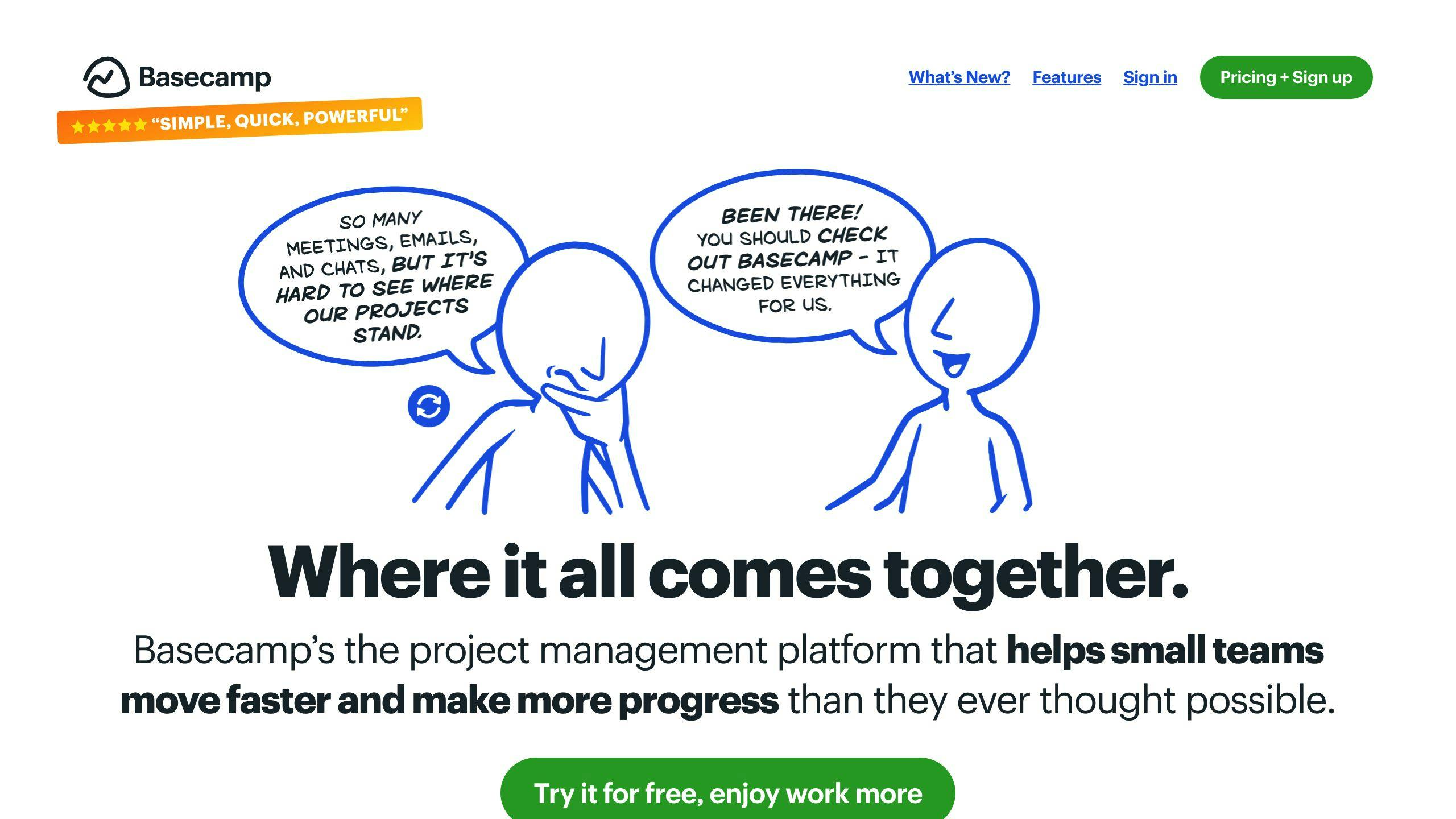
If your team values simplicity over complex workflows, Basecamp is a straightforward alternative to platforms like Monday.com.
Collaboration Features
Basecamp brings together six essential tools for remote teams in one place. It uses topic-specific message boards to keep conversations organized and avoid scattered discussions. Shared files, feedback tools, and progress tracking are all part of its unified workspace.
Task Management and Tracking
Basecamp's task management system is designed to be clear and keep everyone accountable. Here's how it works:
| Feature | Purpose | Benefit for Remote Teams |
|---|---|---|
| To-do Lists | Organize and assign tasks | Clear ownership and deadlines |
| Hill Charts | Track progress visually | Quick status updates at a glance |
| Schedules | Manage timelines | Coordinate across time zones |
| Automatic Check-ins | Regular status updates | Keep the team aligned consistently |
Communication Tools
Remote communication can be tricky, but Basecamp tackles this with built-in tools to keep your team connected. Automated check-ins reduce the need for status meetings, even when working across different time zones.
"Basecamp is the perfect tool for remote teams. It's simple, intuitive, and has everything we need to stay organized and on track." - Jason Fried, Co-Founder of Basecamp [3]
Tool Integrations
Basecamp integrates with popular tools like Google Drive, Slack, and Harvest to ensure your team’s workflow stays uninterrupted.
While Basecamp keeps things simple and focused, the next tool, ClickUp, offers a more customizable approach for teams with diverse needs.
5. ClickUp

ClickUp takes a different route compared to Basecamp's simplicity-first design. It offers a platform packed with options, making it perfect for teams managing intricate workflows across multiple projects. While Basecamp keeps things straightforward, ClickUp provides detailed control for those who need it.
Collaboration Features
ClickUp enables real-time teamwork with tools like built-in screen recording and document collaboration, cutting down the need for extra apps. It builds on Trello's visual style but steps it up with features like screen recording, which is especially helpful for remote teams needing clear explanations.
Task Management and Tracking
ClickUp's task management combines flexibility with structure, offering various views to suit different needs:
| View Type | Key Benefit |
|---|---|
| Gantt Charts | Monitor dependencies and goals |
| Kanban Boards | Spot workflow bottlenecks |
| List View | Quickly organize priorities |
| Calendar View | Schedule with timezone support |
Communication Tools
ClickUp tackles remote communication by integrating chat, video calls, and shared documentation all in one place. Task-specific comments make it easy to keep conversations focused, so there's no need to jump between apps.
For teams looking for agile-specific tools rather than a broad range of customizations, Jira might be the better fit, which we'll explore next.
6. Jira

Jira stands out by catering specifically to technical teams, offering tools that simplify managing complex projects. While ClickUp emphasizes broad customization, Jira hones in on specialized workflows, making it ideal for remote technical teams.
For agile teams, Jira's task management system is a game-changer. It allows teams to break down complex projects into manageable sprints and user stories, making it easier to track progress - even when working across different time zones.
| Feature | Benefit for Remote Teams |
|---|---|
| Agile Boards | Provides real-time visibility into sprint progress |
| Issue Tracking | Keeps a detailed history of tasks and documentation |
| Custom Workflows | Tailored to match team-specific processes |
| Time Tracking | Ensures accurate project estimates and billing |
Jira integrates seamlessly with tools like GitHub and Slack, creating a centralized workspace that minimizes the need to switch between apps. This integration streamlines communication and development workflows, essential for remote teams.
While Jira isn't as focused on chat features, it supports collaboration with threaded task comments and @mentions. These features help teams document technical decisions clearly and keep track of project developments over time.
"Jira is the backbone of our project management. It helps us track and manage our projects from start to finish." - Scott Farquhar, Co-Founder and Co-CEO, Atlassian [6]
Jira is a strong choice for software development teams, but if you're looking for a tool that works well across different types of teams, Notion might be worth considering.
7. Notion

Collaboration capabilities
Notion offers a centralized workspace for remote teams to manage documents, tasks, and databases all in one place. Teams can design custom workspaces tailored to their workflows and time zones, making collaboration feel seamless.
With real-time co-editing, everyone stays on the same page, ensuring updates and edits are visible to all team members across projects and documentation.
Task management and tracking
Notion stands out with its flexible task management system, allowing teams to choose how they visualize their projects. Whether it's Kanban boards, calendars, or lists, teams can pick the format that works best for them.
| Feature | Benefit for Remote Teams |
|---|---|
| Custom Databases | Build tracking systems specific to different project needs |
| Multiple Views | Easily switch between Kanban, calendar, and list views |
| Task Relations | Link related tasks to keep project context intact |
| Progress Tracking | Use customizable fields to track project milestones |
Communication features
Notion simplifies team communication by keeping discussions tied directly to the work. Inline comments and @mentions allow teams to collaborate within relevant pages, eliminating the need for scattered conversations across multiple platforms. This approach helps async teams maintain clear records of decisions and discussions.
Integration with other tools
Notion connects with a wide range of tools, creating a unified workspace for diverse workflows. While its integrations extend beyond developer-specific tools like Jira's GitHub connection, they serve to streamline general team operations.
"Notion is the all-in-one workspace for your notes, tasks, databases, and pages." - Ivan Zhao, Notion Co-Founder [5]
Although Notion requires more initial setup than Basecamp's ready-to-use structure, its flexibility makes it a great choice for teams looking for customizable solutions.
Comparison of Tools
Now that we've looked at each tool individually, let's see how they measure up in areas that matter most for remote teams.
Core Features and Pricing
| Tool | Key Strengths | Limitations | Ideal For |
|---|---|---|---|
| Asana | Detailed task management | Advanced features need training | Large teams managing complex projects |
| Trello | User-friendly Kanban boards | Limited reporting options | Small teams handling simple tasks |
| Monday.com | Custom workflows, visual dashboards | Can feel overwhelming initially | Teams needing flexible workflows |
| Basecamp | Easy collaboration, flat pricing | Lacks time-tracking features | Budget-conscious small to mid-sized teams |
| ClickUp | Highly customizable views | Steep learning curve | Teams needing versatile project tools |
| Jira | Advanced tracking for developers | Geared toward software teams | Software development teams |
| Notion | Flexible workspace setup | Requires some setup time | Teams focusing on documentation |
Pricing varies across these tools, but their ability to integrate with other apps often determines their value for remote teams.
Operational Efficiency
Asana stands out with over 100 app integrations, making it a go-to for teams relying on multiple tools. Meanwhile, Basecamp offers fewer integration options but keeps things simple. ClickUp and Jira excel with robust API access, making them excellent for teams that need custom setups.
User Experience and Learning Curve
Each tool's ease of use varies, depending on its features:
- Quick Start: Trello and Basecamp are easy to pick up, requiring little to no training.
- Moderate Setup: Monday.com and ClickUp offer more advanced features but need some onboarding.
- Steeper Learning Curve: Asana and Jira demand more time to learn but deliver powerful project management tools for those willing to invest.
This matches earlier insights into Asana's balance between usability and depth.
Cost-Effectiveness
Basecamp's flat $99/month pricing is a clear win for growing teams on a budget. Notion's affordable per-user rates make it a smart choice for teams managing document-heavy workflows. For enterprise needs, Asana and Monday.com's higher-tier plans provide advanced tools tailored for large-scale operations.
Selecting the Best Tool for Your Team
Picking the right project management tool takes some thought. It's all about matching the tool to your team's specific needs and the way you work. Here's a simple guide to help you decide.
Understand Your Team's Needs
Think about three main factors: team size and project scope, technical skills, and budget. For example, smaller teams might like the simplicity of Trello, while larger organizations often lean toward Asana for its more advanced features.
Team Size and Project Scope
If you're part of a small team working on straightforward projects, Trello's visual boards could be all you need. On the other hand, bigger teams dealing with complex workflows might benefit from the robust features of tools like Asana or Monday.com.
Technical Skills
How tech-savvy is your team? If they're not comfortable with complex tools, prioritize simplicity. For larger teams, focus on tools that can scale as you grow.
Budget
Make sure the cost of the tool fits your budget while still offering good value. Here's a quick breakdown:
| Team Size | Budget Range | Suggested Tools |
|---|---|---|
| 1-10 | $50-$200 | Trello, Notion |
| 11-50 | $200-$500 | ClickUp, Monday.com |
| 50+ | $500+ | Asana, Jira |
Making the Switch
Once you've narrowed down your options, it's time to roll out the tool. Here's how to do it smoothly:
1. Test It with a Small Group
Start with a pilot program. Let a small team use the tool for a couple of weeks to see how it fits.
2. Track Key Metrics
Measure things like how quickly projects get done, how well your team communicates, and how accurately tasks are tracked. Also, check how easily the tool integrates with what you're already using.
3. Offer Training
Make sure your team knows how to use the tool effectively. A little training can go a long way in ensuring success.
Think About Integration
Look at the tools your team already uses. For instance, Asana works with over 100 apps, making it a good choice for teams juggling multiple tools. But if you mostly need a space for document collaboration and straightforward project tracking, Notion might be a better fit.
Watch Out for Potential Issues
Not all tools are created equal. Be on the lookout for:
- Interfaces that are too complicated
- Limited scalability that could hold you back later
- Poor mobile support, especially if your team works remotely
- Weak customer support
- Tools that don't integrate well with your existing setup
The key is to choose a tool that fits your current workflow but also has the flexibility to grow with your team.
Conclusion
Choosing the right project management tool can make a big difference in how well remote teams work together by improving alignment and task tracking. As highlighted in our comparison chart, each tool has its own strengths based on team size and project needs.
The best tool should simplify workflows, not create unnecessary hurdles. This means providing proper training and regularly checking how well the tool works for your team. Focus on what your team values most - whether it's Jira's developer-oriented features or Notion's strong documentation capabilities.
To ensure success, follow the pilot testing approach outlined in our selection guide. Use the priorities from the 'Features to Consider' section as a reference when comparing options to make smart choices.
Look for tools that solve your team's main collaboration challenges while also allowing for future growth. Investing the time to find and set up the right project management tool can lead to noticeable improvements in productivity.