After Effects 2026: New Features Overview
Explore the latest features in After Effects 2026, including a new interface, enhanced 3D tools, and improved text capabilities for smoother workflows.

After Effects 2025 is here with faster performance, improved tools, and a redesigned interface to simplify workflows for motion designers and animators. Here’s a quick look at what’s new:
- New Interface Design: Customizable themes, better workspace layout tools, and improved project navigation.
- 3D Tools Update: 4x faster 3D preview rendering, Shadow Catcher for realistic shadows, and enhanced 3D layer depth maps.
- Text Tools Update: Character-level styling and refined text layout controls for precise typography.
- Speed Improvements: Multi-Frame Processing for quicker renders, smarter asset caching, and enhanced GPU support for real-time previews.
These updates aim to save time and make complex tasks easier. If you’re looking to master these features, consider training options like Upskillist’s courses for $39.99/month.
3 Features in After Effects 2025 You Don’t Want to Miss
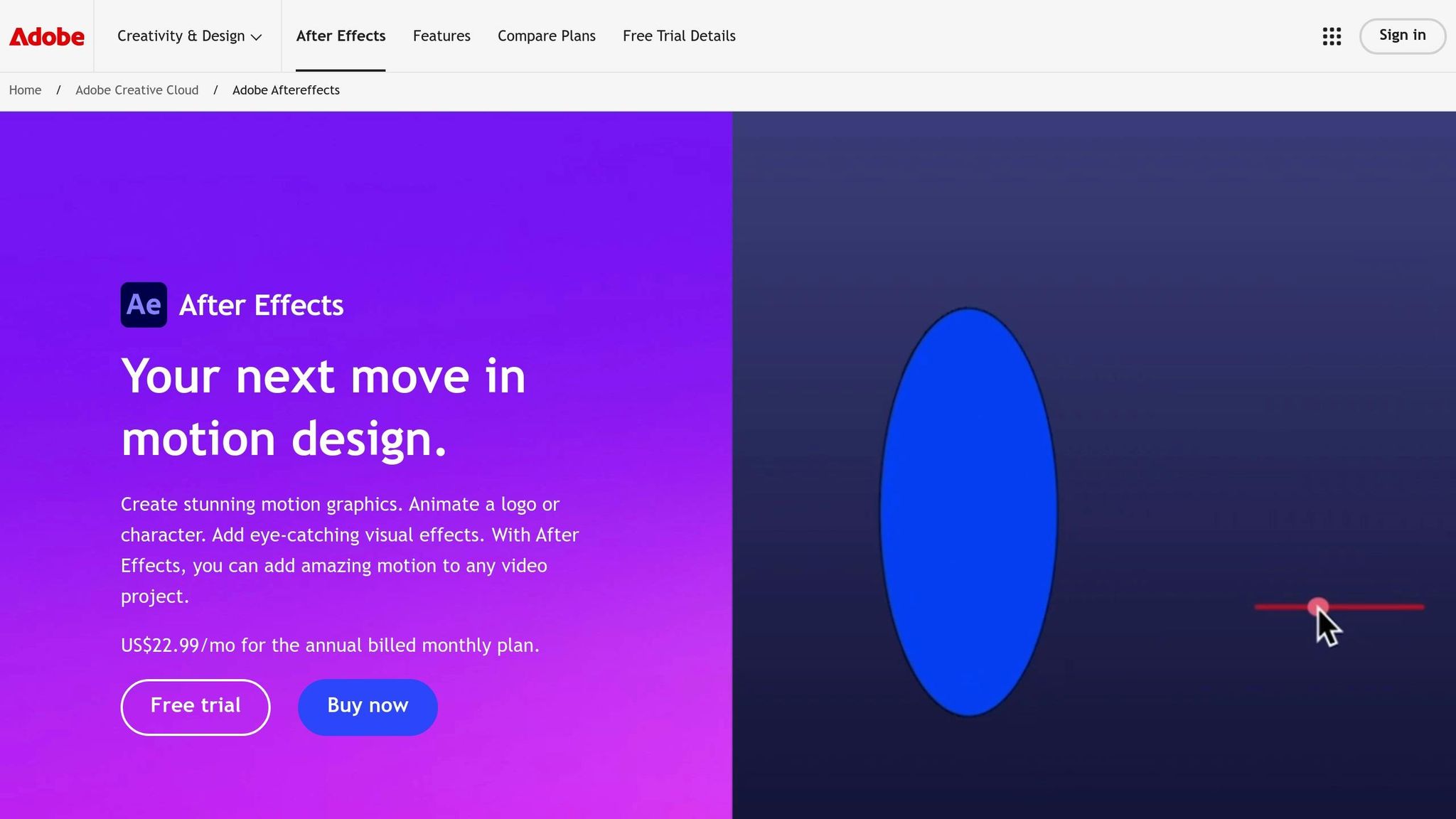
New Interface Design
After Effects 2025 brings updates to its interface aimed at making workflows faster and more customizable. These changes simplify the creative process while keeping the tools that professionals depend on.
Theme Options
The latest version adds new theme options, allowing users to personalize their workspace. Details on these themes will be shared soon.
Workspace Layout Tools
The improved workspace layout system makes it easier to organize and manage your panels. You can save custom configurations and switch layouts effortlessly, helping maintain a consistent workflow. These updates also make navigating projects more seamless.
Project Navigation
Project navigation has been upgraded to make managing assets and organizing project elements more intuitive. This ensures users can easily find and handle everything they need.
3D Tools Update
After Effects 2025 brings updates to its 3D tools, improving performance, realism, and overall workflow. These upgrades give creators more control over compositing and depth adjustments.
Faster 3D Preview Rendering
The new 3D preview system is now up to 4x faster thanks to optimized GPU acceleration. This means real-time updates, instant feedback for lighting changes, and smoother camera movement.
Key features include:
- Real-time updates for textures and lighting
- Fluid camera transitions
- Better performance with multiple 3D layers
Shadow Catcher Tool
The Shadow Catcher tool allows 3D elements to interact with live-action footage by casting and receiving realistic shadows. It automatically adjusts shadow properties to match the scene's lighting, making integration seamless.
Settings for Shadow Catcher include:
- Adjustable shadow intensity
- Fine-tuned contact shadow controls
- Support for multiple light sources
3D Layer Depth Maps
Depth maps now provide precise depth data for each 3D layer, improving effects like depth of field and atmospheric perspective. These tools make creating realistic depth effects easier than ever.
Depth map features include:
- Built-in tools for visualizing depth
- Options to export depth data for external compositing
- Real-time previews of depth-based effects
This updated depth map system works effortlessly with existing After Effects workflows, letting artists craft detailed compositions without switching tools or environments.
Text Tools Update
After Effects 2025 brings new and improved tools for working with text, giving motion designers more control over typography and animations.
Character-Level Styling
The updated character-level styling system lets designers tweak individual characters directly within a text layer. You can now adjust position, rotation, scale, and opacity for each character without needing separate layers. This makes creating detailed and dynamic text effects much easier.
Text Layout Controls
The new Text Layout Controls refine how text is presented overall. These tools provide precise adjustments for spacing, alignment, and layout, helping designers streamline their workflow and reduce the need for manual edits.
Speed and Workflow Updates
After Effects 2025 brings faster performance and smoother workflows for motion designers and video editors, thanks to better hardware use and resource management. Here's what’s new:
Multi-Frame Processing
The improved Multi-Frame Processing engine cuts down render times by working on several frames at once across your CPU cores. It adjusts workloads based on your system’s hardware, delivering smoother performance, even with detailed compositions.
Asset Cache System
The updated Asset Cache System uses smarter caching to make preview playback faster and projects more responsive. By focusing on key layers, it simplifies your workflow during demanding editing sessions.
GPU Support
After Effects 2025 boosts GPU acceleration with broader hardware compatibility and better handling of complex effects. The new GPU system allows real-time preview rendering on modern graphics cards. Adobe advises using a card with plenty of VRAM and up-to-date drivers. The software can also detect and use multiple GPUs to split rendering tasks efficiently.
Conclusion
Industry Impact
After Effects 2025 brings major upgrades to motion graphics, offering quicker rendering and real-time previews. With improved Multi-Frame Processing and GPU support, designers can handle complex tasks without slowing down their workflow.
The updated interface and advanced 3D tools make it a go-to for projects that mix live action with animation. Features like Shadow Catcher and depth maps are especially useful for studios working in this space.
To make the most of these updates, staying up-to-date with training is essential.
After Effects Training
With After Effects 2025 reshaping creative workflows, learning its new features is a must for professionals. Upskillist offers detailed After Effects courses designed by experts. These include hands-on projects, regular assessments, and lifetime access to over 70 CPD-certified courses - all for $39.99/month. These courses help motion designers build both basic and advanced skills, allowing them to apply their knowledge to projects right away and grow their careers.

