How to Choose the Right Project Management Software on a Budget in 2026
Learn how to select budget-friendly project management software that meets your team's needs and enhances productivity in 2026.

Looking for budget-friendly project management software in 2025? Here's how to find the perfect tool without overspending:
- Focus on essentials: Identify must-have features like task tracking, team communication, and resource management.
- Compare free vs. paid plans: Free plans cover basics, while paid plans (starting at $2.99/user/month) offer advanced tools like Gantt charts and automation.
- Test before buying: Use trial periods to evaluate software compatibility with your team’s workflow.
- Involve your team: Gather feedback to ensure ease of use and long-term suitability.
- Cut costs smartly: Regularly review usage, remove inactive users, and archive old projects.
Quick Start Tip: Create a shortlist of tools, test them with real projects, and choose one that aligns with your goals and budget.
Top 6 BEST FREE Project Management Tools | (2024 ...
Identifying Your Project Management Requirements
Before exploring software options, it’s important to clearly understand what you need from a project management tool.
Defining Project Goals
Start by outlining your goals. Focus on:
- Workflow improvements: Identify where processes slow down.
- Team communication: Understand how information is shared among team members.
- Resource tracking: Keep tabs on budgets, timelines, and assets.
Key Features for Small Teams
Small teams should focus on features that provide the most impact:
- Task tracking: Stay on top of assignments and deadlines to reduce missed tasks and overtime.
- Team communication: Use a centralized platform for updates and discussions to avoid confusion.
- Resource management: Oversee budgets, schedules, and assets to prevent overspending.
Picking the Right View Style
Most tools offer different ways to view tasks - choose one that fits how your team works:
- Kanban boards: Perfect for visualizing tasks in stages, great for marketing or content creation.
- Timeline (Gantt) views: Ideal for tracking deadlines and dependencies, useful for event planning or launches.
- Calendar views: Best for scheduling tasks by date, such as editorial calendars or client meetings.
Once you’ve outlined your needs and chosen a view style, you’re ready to compare free and paid options that suit your budget.
Comparing Low-Cost Software Options
Once you know what you need, it's time to match features with your budget by comparing pricing tiers.
Free vs. Paid Basic Plans
Free plans often handle simple tasks, limited projects, and basic storage. They may also include access to community forums for support. Paid individual plans, typically ranging from $2.99 to $10 per user per month, offer extras like scheduling tools, time tracking, Gantt charts, and advanced file-sharing options. For small businesses, plans priced between $5 and $24 per user per month often include portfolio management, enhanced collaboration tools, and higher usage limits. Make sure the features in each tier align with your must-haves so you don’t pay for tools you won’t use.
Making the Most of Trial Periods
Trial periods are perfect for testing key features, checking how well the software integrates with your existing tools, and gauging how responsive customer support is. Use this time to narrow down your options.
For example, ClickUp's Free Forever plan covers many team essentials, while its paid plans unlock more advanced tools like detailed reporting, automation, and smoother workflows [3].
4 Steps to Pick the Right Software
Follow these four steps to choose software that aligns with your goals and insights from trials.
Creating Your Software Shortlist
Start by listing the features you absolutely need and your per-user budget. Use this to filter options. Then, create an evaluation matrix to rank features by priority:
| Feature Priority | Must-Have Features | Nice-to-Have Features |
|---|---|---|
| High Priority | Task management, file sharing | Time tracking |
| Medium Priority | Calendar integration | Custom fields |
| Low Priority | Advanced reporting | Workflow automation |
Compare these priorities with your budget to narrow down your options to 2-3 that meet your essential needs.
Running Test Projects
Simulate your actual workflow during trials. Set up tasks with real deadlines, upload typical files, and connect your existing tools. Test each software for about a week, paying attention to any challenges with creating, assigning, and tracking tasks.
Team Input and Final Choice
Gather feedback from key users after testing each option for 3–4 days. Ask about ease of use, access to features, integration capabilities, mobile performance, and how steep the learning curve feels. Balance short-term usability with long-term suitability.
Set a final decision deadline of 2–3 weeks, taking into account team feedback, feature alignment, and your budget.
Getting the Most From Your Software
Once you've chosen your software, it's important to regularly review its usage and train your team to make the most of it while keeping costs in check.
Monthly Software Usage Check
Set up monthly reviews to ensure your software usage aligns with your budget. During these audits, focus on:
- Feature usage: Identify which features are being used and which aren't.
- Team activity: Check weekly logins to see who's actively using the tool.
- Storage: Monitor storage levels and keep usage below 80% to avoid extra charges.
Based on these findings, you can archive old projects, downgrade plans, or adjust the number of user seats.
Learning Resources on Upskillist
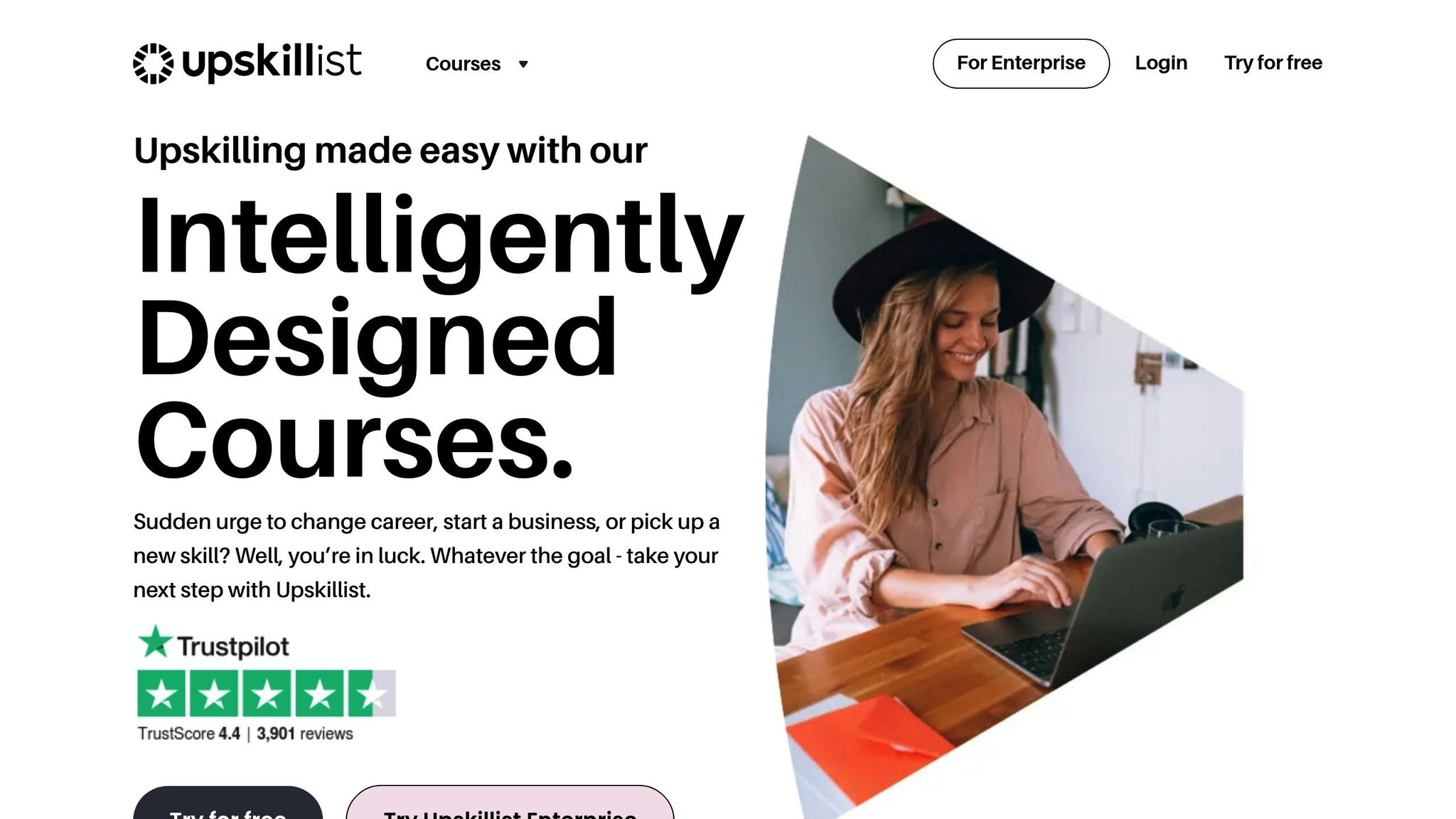
Upskillist offers courses to help you get comfortable with your software. Their platform includes:
- Interactive classes with lifetime access.
- AI-driven assessments to track your progress and identify areas for improvement.
Try their 7-day trial to discover where your team might need additional training.
Cutting Costs Without Losing Functionality
To manage recurring expenses effectively:
- Remove unused user seats every month.
- Archive projects older than 90 days and offload large files to external storage.
- Replace paid features like custom fields or automation with tags and templates.
Conclusion: Smart Software Selection on a Budget
Project Manager Sejal Naik emphasizes the risks of feature fatigue in remote teams, advising to focus on simplicity and essential functions.
After choosing and setting up your software, keep these strategies in mind to maintain its value:
Key Takeaways
- Concentrate on essential features that align with your project goals. This approach can help cut costs by about 20%.
- Use Lean principles to streamline spending, potentially reducing expenses by around 15%.
Take advantage of Upskillist's 7-day trial for interactive courses and AI-driven evaluations to keep your team skilled and budget-friendly.

