How to Start Learning Web Development: A Beginner's Guide
This beginner's guide offers essential steps, tools, and resources to kickstart your journey in web development.

Want to learn web development but don't know where to start? Here's a simple guide to help you begin your journey.
- Understand the Basics: Learn HTML for structure, CSS for design, and JavaScript for interactivity.
- Set Up Your Tools:
- Use Visual Studio Code as your code editor.
- Install Chrome DevTools for debugging.
- Learn Git and use GitHub for version control.
- Practice with Projects:
- Build a personal portfolio (HTML, CSS).
- Create a to-do list app (HTML, CSS, JavaScript).
- Work on responsive designs.
- Use Free Resources:
- Platforms like freeCodeCamp, The Odin Project, and Codecademy offer step-by-step lessons and projects.
- Join Communities: Engage with others on Stack Overflow, Reddit's r/webdev, and GitHub Discussions for support and collaboration.
Key Tip: Follow a structured 12-week plan with daily practice, starting with basics and advancing to projects. Stick with it, and you'll build a strong foundation in web development.
Basics of Web Development
CSS Basics
HTML sets up the structure, but CSS is what makes everything visually appealing. It controls the look and feel of a webpage, including colors, layouts, and even animations.
"CSS is not just about making things look pretty – it's about creating intuitive user experiences through thoughtful design and layout choices" [2]
Modern CSS comes with tools that make layout creation easier:
- Flexbox for one-dimensional layouts
- Grid for two-dimensional layouts
- Box Model for managing spacing
These tools work alongside HTML to create designs that adjust seamlessly to different screen sizes.
JavaScript Basics
Once the structure and style are in place, JavaScript brings life to your web pages by adding interactivity.
Here are some common uses for JavaScript:
- Handling forms
- Updating content dynamically
- Adding interactive features
- Connecting to APIs
Start with the basics like variables, functions, and manipulating the DOM (Document Object Model). Mastering these core concepts lays the groundwork for writing cleaner, more efficient code [2].
If you're looking to practice, platforms like freeCodeCamp offer step-by-step courses that combine HTML, CSS, and JavaScript into real-world projects.
Web Development with HTML & CSS – Full Course for Beginners
Setting Up Your Development Tools
Now that we've covered core web technologies, it's time to set up your coding environment. The right tools can make your workflow smoother and more efficient. According to 2023 Stack Overflow data, Visual Studio Code is used by 71.3% of developers, while Git boasts a 94.5% usage rate [2].
Choosing a Code Editor
For beginners, Visual Studio Code (VS Code) is a top choice. Its popularity comes down to its user-friendly features, including:
- Syntax highlighting to improve code readability
- Auto-completion to speed up coding
- Built-in debugging tools
- A wide range of extensions available in its marketplace
- Git integration for version control
To get started, download VS Code from its official website. Make sure to install useful extensions like Live Server and HTML CSS Support to enhance your web development experience.
Installing Browser Tools
Once your editor is set up, you'll need browser-based debugging tools. As mentioned earlier in the JavaScript Basics section, Chrome DevTools is a must-have for web developers. With Chrome DevTools, you can:
- Inspect and edit HTML/CSS in real-time
- Debug JavaScript using the console
- Monitor network requests
- Test how your site looks on different screen sizes
- Identify and address performance bottlenecks
Using Git and GitHub
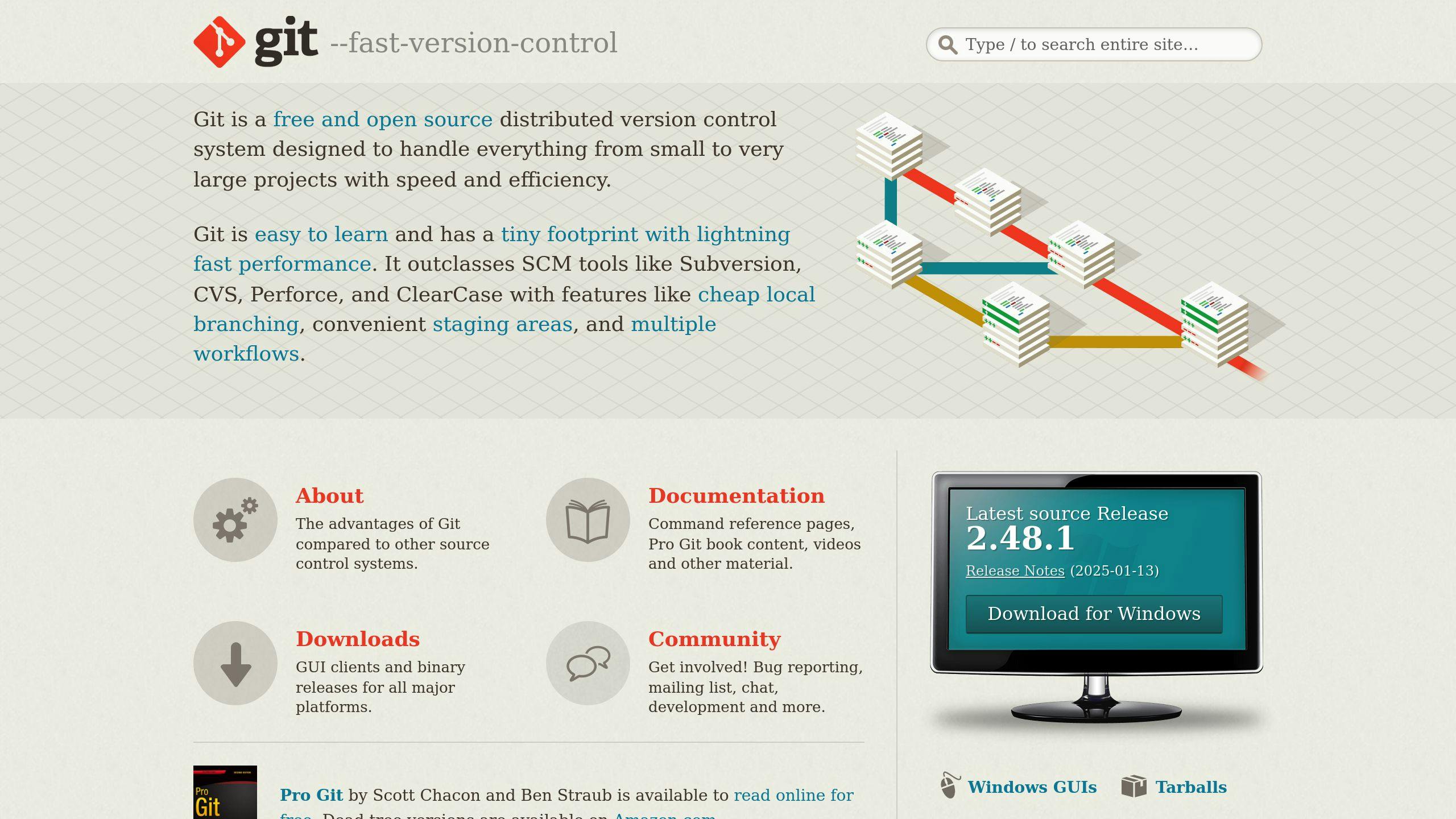
Version control is essential for tracking your work and collaborating with others. Here's how to get started:
- Install Git and configure your username and email.
- Create an account on GitHub.
-
Learn these basic Git commands:
git init: Start a new repositorygit add: Stage changes for a commitgit commit: Save changes with a messagegit push: Upload your work to GitHubgit pull: Retrieve updates from a repository
This setup will prepare you for the project-based learning approach discussed later in this guide.
Learning and Practice Resources
Once your tools are set up, it’s time to dive into learning and honing your skills with focused practice.
Online Learning Platforms
Here are three top platforms for beginners:
- freeCodeCamp: Offers a vast curriculum with thousands of interactive coding challenges to help you learn step by step [4].
- The Odin Project: Guides learners with a clear roadmap, focusing on hands-on experience through practical projects [1].
- Codecademy: Features a browser-based IDE so you can practice coding without needing to install anything locally [5].
Starting Projects
From the beginning, store all your projects on GitHub. This not only helps you track your progress but also builds good version control habits. Plus, these projects will eventually showcase your skills in your professional portfolio.
| Project Type | Skills Practiced | Difficulty Level |
|---|---|---|
| Personal Portfolio | HTML, CSS | Beginner |
| To-Do List App | HTML, CSS, JavaScript | Intermediate |
| Responsive Landing Page | HTML, CSS, Media Queries | Beginner |
| Weather Dashboard | HTML, CSS, JavaScript, APIs | Intermediate |
Coding Communities
Engaging with coding communities can keep you motivated and provide valuable support.
- Stack Overflow: A treasure trove of solutions, answering over 24 million programming questions [4].
- Reddit: Check out r/webdev and r/learnprogramming for discussions, advice, and mentorship [3].
- GitHub Discussions: A great place to collaborate on open-source projects, get peer code reviews, and connect with other developers.
Planning Your Learning Journey
Creating a Learning Plan
Set up a 12-week schedule with daily coding practice, using tools like Trello to stay organized:
| Week | Focus Area | Weekly Goal | Time Commitment |
|---|---|---|---|
| 1-3 | HTML/CSS Foundations | Build 3 static web pages | 30 min/day |
| 4-6 | JavaScript Basics | Create 2 interactive components | 45 min/day |
| 7-9 | Responsive Design | Develop 2 mobile-friendly sites | 60 min/day |
| 10-12 | Basic Projects | Complete 1 portfolio project | 90 min/day |
Advanced Topics and Frameworks
Once you've nailed the basics, it's time to branch out. Start exploring modern frameworks like React or Vue, but only after mastering responsive design. A structured progression will help you tackle advanced development more confidently.
Focus on these areas in order:
- Responsive design → front-end frameworks → back-end basics → database fundamentals
Building a Portfolio
"Learning to code requires dedication and persistence. It's not just about learning a programming language, but also about developing problem-solving skills and a logical mindset." - CloudCannon Blog [1]
Use version control to keep your projects clean and well-documented. As you grow, create increasingly complex projects that showcase your skills. Aim to solve practical problems with your work, highlighting your progress as a developer.
Conclusion and Key Points
Key Steps Recap
We've covered tools, resources, and strategies to help you stay on track. Here's what matters most: focus on the basics and stick with consistent practice. Following a structured plan, like the 12-week outline, will set you up for success. The right tools and steady effort are what drive improvement.
"Nothing is more demotivating than dedicating hours to learning a new programming language, only to discover upon completion of the course that you have no idea how to apply what you have learned in the real world." - CloudCannon Blog [1]
Next Steps for Beginners
Here’s how to get started today:
- Install VS Code and Chrome DevTools.
- Dive into freeCodeCamp's HTML/CSS path.
- Join GitHub Discussions to connect with peers and find support.
Focus on mastering the basics before jumping into frameworks. Start documenting your projects on GitHub to create a strong portfolio. Stick to your 12-week plan, combining platform courses with daily coding, and you'll build a solid foundation for future learning.
FAQs
What are the best web development tools for beginners?
Here are some essential tools to kickstart your web development journey:
| Tool | Recommendation | Key Feature |
|---|---|---|
| Code Editor | Visual Studio Code | Built-in debugging, extensive plugins |
| Browser Tools | Chrome DevTools | Real-time HTML/CSS inspection |
| Version Control | GitHub | Code storage and collaboration |
These tools are beginner-friendly and form the foundation of your coding toolkit.
What is the best website to learn web development for free?
freeCodeCamp is a standout platform for learning web development at no cost. It offers:
- Interactive coding challenges
- A project-based curriculum
- A supportive community
As CareerFoundry notes:
"A huge part of becoming a developer is about the repetitive practice of writing code." [6]
Projects you complete on freeCodeCamp can be added directly to your GitHub portfolio, helping you showcase your skills. Pair this with community engagement and personal projects to deepen your learning.




