Master Smartphone Photography with These Online Courses in 2025
Enhance your smartphone photography skills in 2025 with online courses covering technical features, composition, and editing techniques.
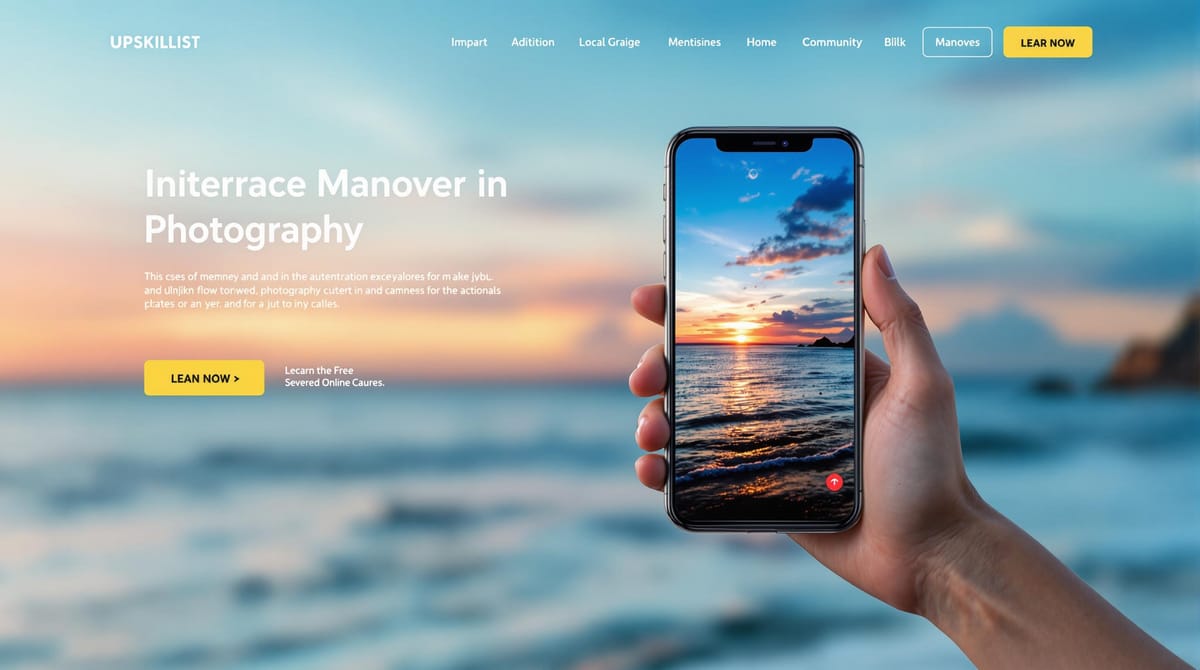
Want to take better photos with your smartphone? In 2025, online courses make it easy to learn everything from camera settings to editing, helping you create professional-quality images. Whether you're a beginner or looking to refine your skills, these courses offer flexible schedules, hands-on projects, and expert guidance.
Top Smartphone Photography Courses:
- Upskillist: 8-week diploma course covering camera basics, composition, and editing. Includes quizzes and assignments.
- Coursera: Beginner-friendly 4-week program with self-paced lessons and peer feedback.
- Skillshare: Short lessons by Instagram photographers on composition and editing.
- LinkedIn Learning: 2-hour course with tips on lighting, focus, and editing.
- Domestika: Fine-art photography with María Svarbova, featuring creative projects and advanced editing.
Quick Comparison Table:
| Course Name | Skill Level | Duration | Key Features | Certification |
|---|---|---|---|---|
| Upskillist | Beginner-Advanced | 8 weeks | Interactive lessons, weekly assignments | Diploma |
| Coursera | Beginner | 4 weeks | Self-paced, peer feedback | Course Certificate |
| Skillshare | Varies | 2-4 hours | Composition, editing tips | N/A |
| LinkedIn Learning | Beginner-Intermediate | 2 hours | Short tutorials, practical exercises | Course Certificate |
| Domestika | Intermediate | 15 lessons | Fine-art focus, creative projects | Course Certificate |
These courses teach you how to master your phone's camera, frame shots, use lighting, and edit like a pro. Ready to improve your photography? Dive in and start learning today!
Introduction to Mobile Photography (Episode 1 ...
Benefits of Online Smartphone Photography Training
Online courses provide targeted lessons to help you understand your smartphone camera's features and improve your storytelling through visuals.
Understanding Technical Features
These courses simplify complicated camera settings, making it easier to use features like digital and optical zoom, lens attachments, and lighting adjustments. Short, focused lessons reveal functions that many users might miss. Additionally, editing tutorials for popular mobile apps guide you through the entire process, from shooting to final touches.
Mastering Composition
Learn how to frame shots specifically for mobile photography. Techniques include:
- Golden ratio: Achieve balanced and appealing compositions
- Rule of thirds: Position subjects effectively within the frame
- Leading lines: Draw the viewer's attention to key elements
- Creating depth: Make flat images feel more dynamic
- Capturing motion: Add energy and movement to your shots
Convenient Learning Options
Online courses offer flexibility, including:
- On-demand access to materials and recordings
- Live webinars for interactive problem-solving
Up next, we'll discuss how to choose a course that aligns with these benefits.
What Makes a Good Smartphone Photography Course
Before diving into course options, it’s important to know what features make smartphone photography training effective.
Thorough Technical Guidance
A solid course should teach you about camera settings, hidden features, lighting techniques, editing workflows, and tips tailored to specific devices. It should also cater to both iOS and Android users, ensuring it stays relevant for the latest phone models.
Hands-On Learning Approach
Look for courses that include practical elements like:
- Real-world assignments and guided experiments in different environments
- Live Q&A sessions and regularly updated tutorials from experienced instructors
Key Course Features
The best smartphone photography courses typically offer:
- A strong focus on understanding your device’s technical capabilities
- Project-based lessons to help you apply what you’ve learned
- Consistent feedback and support from instructors
- Compatibility with both iOS and Android devices
Now, let’s explore some courses that meet these standards.
1. Upskillist Smartphone Photography Course
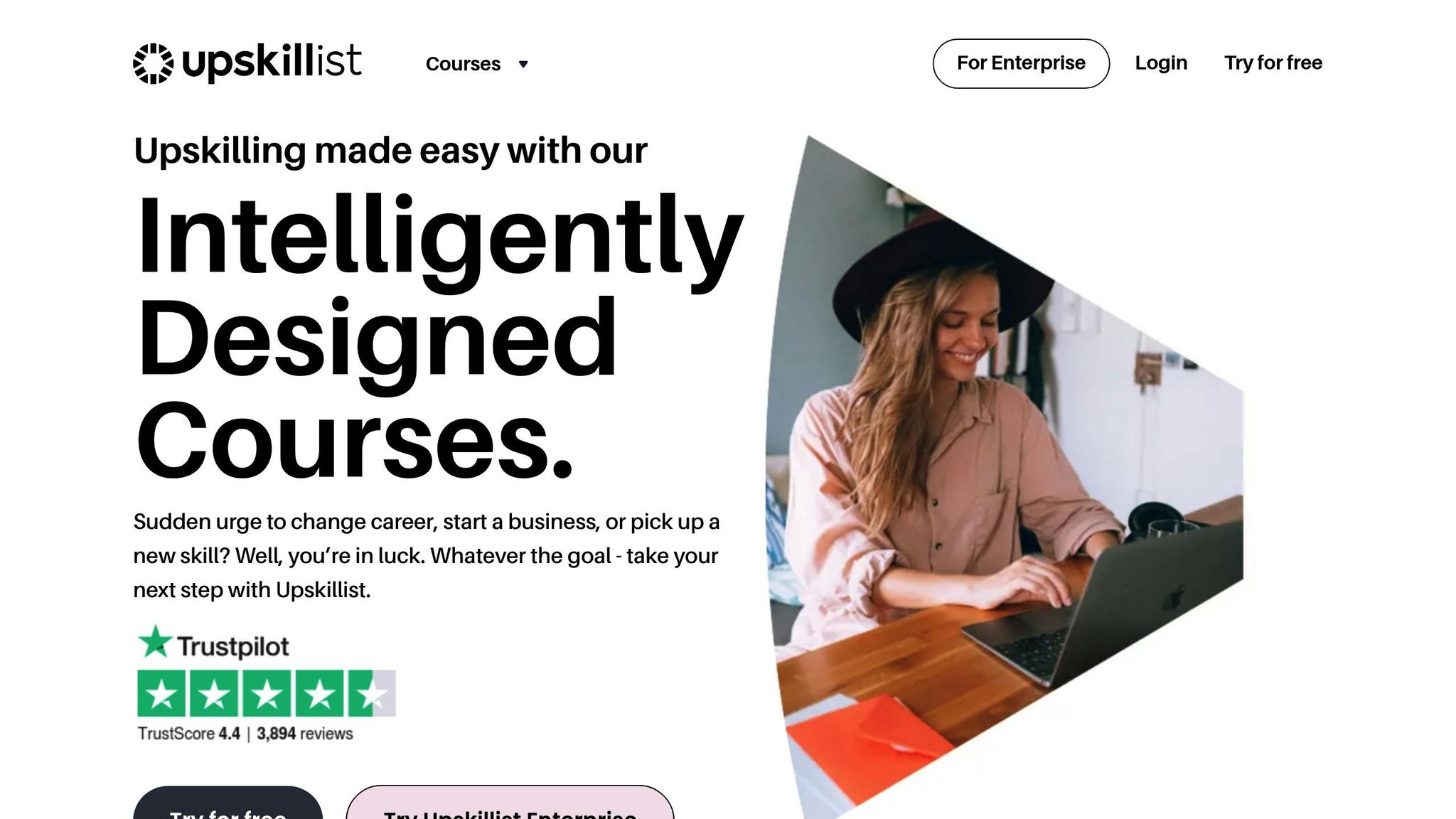
Here's how Upskillist meets the key course criteria.
The Upskillist Diploma in Smartphone Photography includes eight interactive lessons. Each module features weekly quizzes and practical assignments designed to help you sharpen your skills.
What You'll Learn
- Understanding your device's features and camera basics
- Using zoom and lens attachments effectively
- Managing light, exposure, and natural lighting
- Composition techniques like the rule of thirds, golden ratio, leading lines, depth, and motion
- Editing photos with mobile apps, including exposure adjustments, basic edits, and preparing images for social media
Each lesson builds on the one before, offering hands-on shooting tasks to solidify your knowledge. By the end, you'll earn a certificate and gain a strong base in smartphone photography.
Up next: Coursera's Smartphone Photography for Beginners.
2. Coursera: Smartphone Photography for Beginners
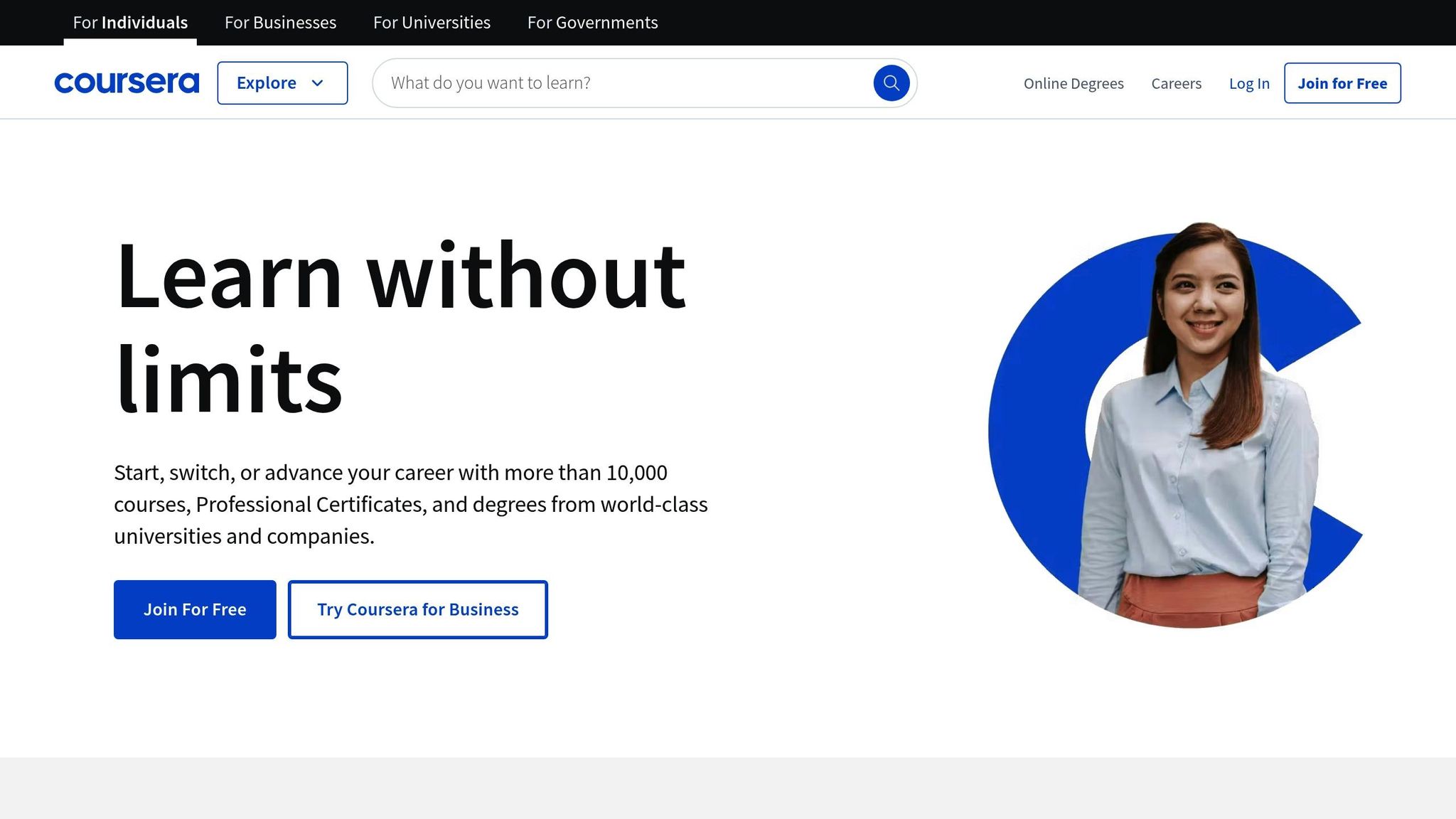
Coursera's Smartphone Photography for Beginners introduces key concepts like camera settings, composition techniques, lighting essentials, and basic post-processing. It's designed to help beginners develop a strong understanding of mobile photography.
3. Skillshare: Sean Dalton's Smartphone Photography
Sean Dalton's Smartphone Photography Mastery course offers 10 lessons designed to sharpen your mobile photography skills. The course dives into areas like advanced composition, working with natural light, and editing your photos like a pro using popular mobile apps.
What You'll Learn:
- Practical exercises to master composition
- Techniques to make the most of natural light
- Step-by-step editing using mobile apps
- Basics of color theory and storytelling through visuals
- Tips for creating a professional portfolio
Each lesson includes hands-on assignments, with the instructor providing detailed feedback. By the end, you'll have a portfolio featuring five polished, professional-quality smartphone photos. This project-driven approach ensures you gain both technical know-how and practical experience.
Up next: LinkedIn Learning's quick tips for phone photography.
4. LinkedIn Learning: Phone Photography Tips
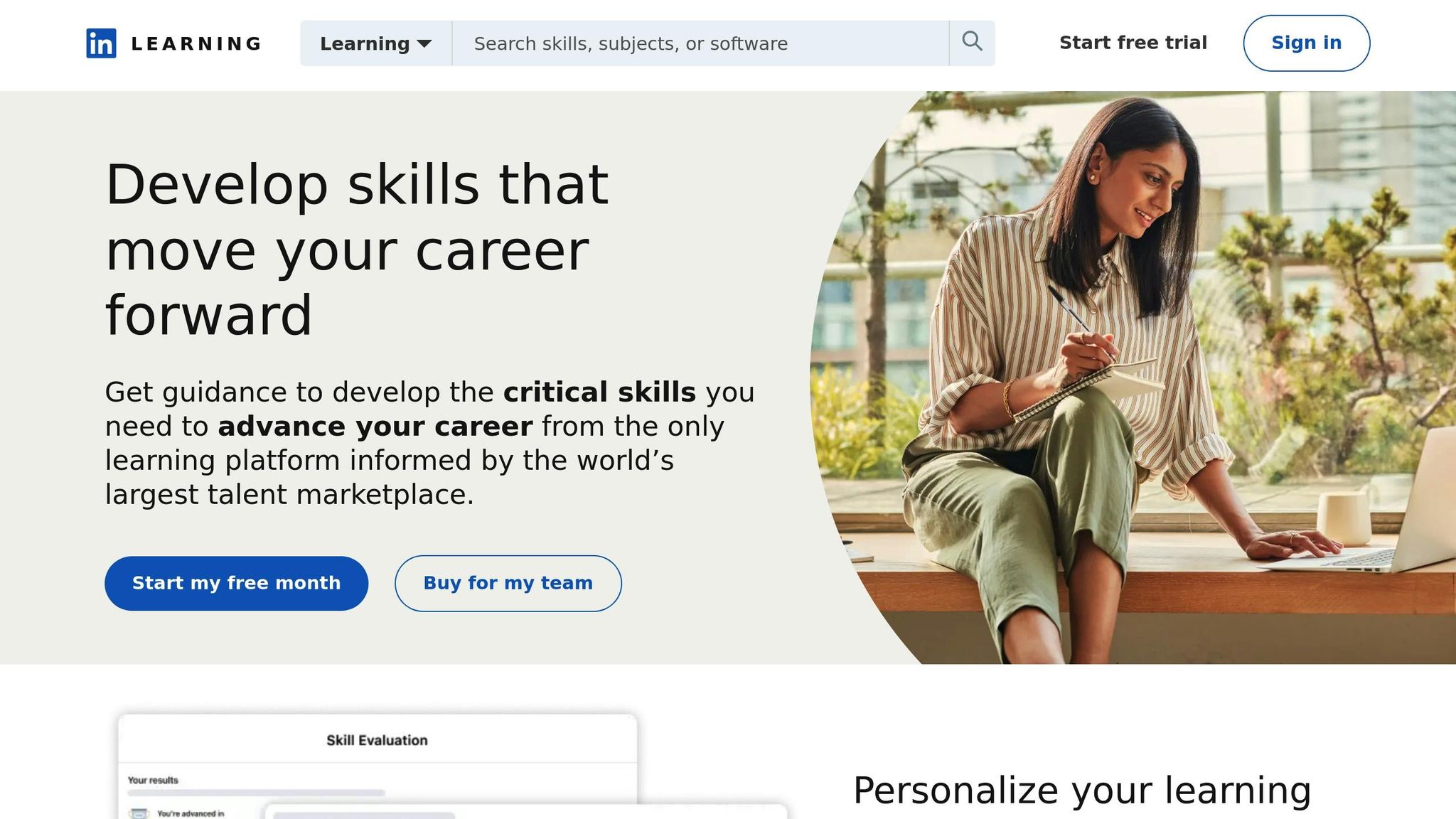
Taking Great Photos with Your Phone (4.7/5 from 793 learners) focuses on practical, hands-on lessons designed for beginners and intermediate users.
The course is broken into short, easy-to-follow segments covering key topics like composition, exposure, focus, portrait mode, multi-lens techniques, and basic mobile editing. You'll learn how to adjust lighting and exposure, use portrait mode effectively, work with focal points, explore multi-camera phone features, and enhance your photos through mobile editing.
"Well presented content with clear explanations." - Ryan Gerbrandt, Training Development Officer at Canadian Armed Forces
This course also tackles common photography challenges, such as shooting in low light, capturing motion, and framing complex scenes.
The final modules dive into mobile editing techniques and provide tips on backing up and sharing your photos.
Next up: Domestika's creative mobile photography course with María Svarbova.
5. Domestika: María Svarbova's Mobile Photography
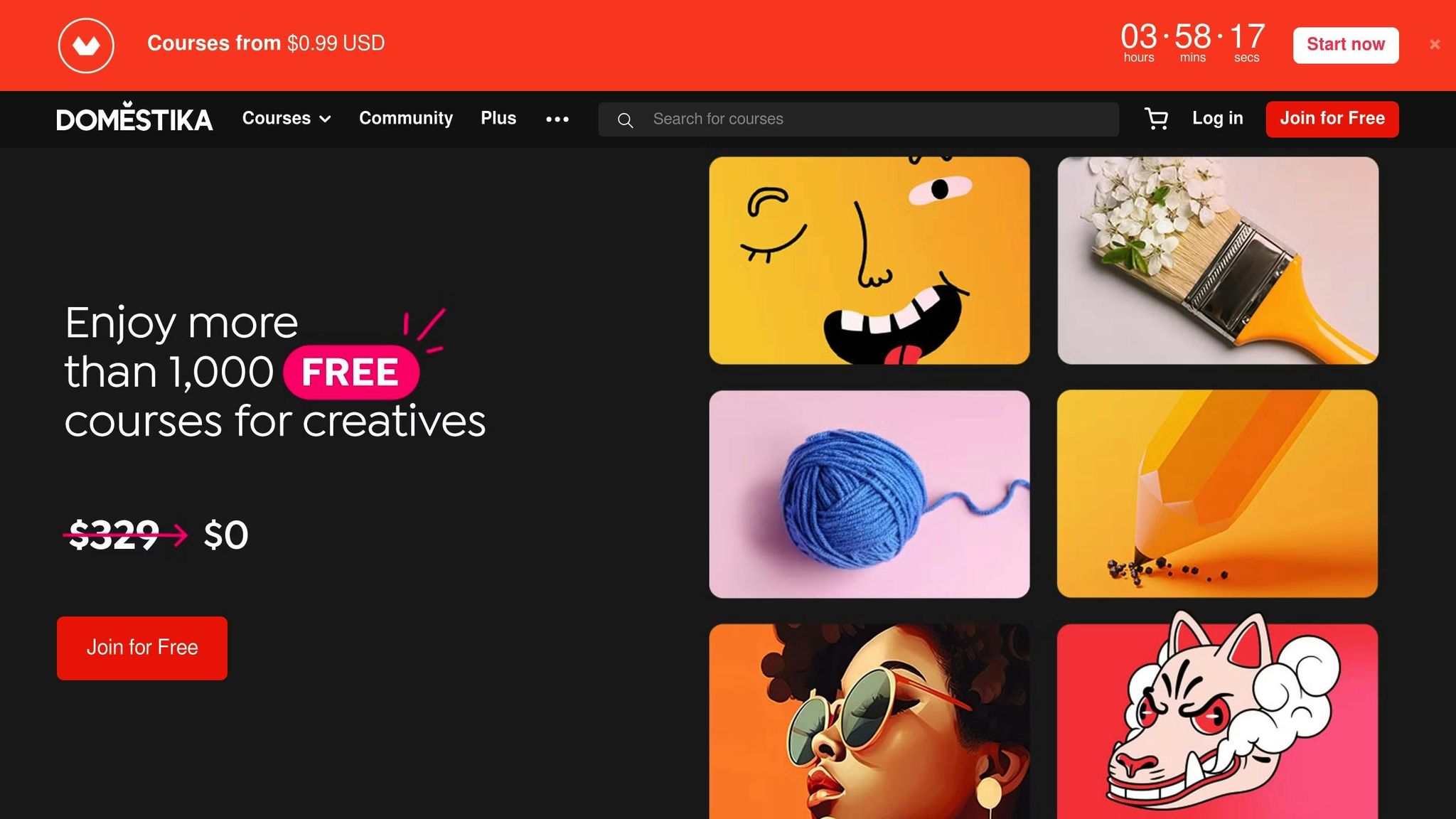
Domestika offers a course led by María Svarbova, blending her fine-art expertise with mobile photography techniques. In 15 video lessons and three hands-on projects, you'll learn how to use your smartphone to create artistic, visually striking photos. Svarbova's minimalist approach and bold color choices serve as the backbone of this course, helping you refine your personal style.
What You'll Learn:
- Crafting conceptual and fine art photos with a smartphone
- Developing and applying unique color palettes
- Setting up minimalist scenes with thoughtful lighting
- Using advanced editing tools to achieve artistic effects
- Planning and creating cohesive photo series
- Telling a visual story through your images
The course is all about practice. You'll complete three key projects: a minimalist portrait, a conceptual still life, and a themed photo series. Each project comes with step-by-step instructions for setup, shooting, and editing - designed specifically for mobile devices.
Whether you're aiming for professional gigs or simply want to elevate your social media content, this course helps sharpen your creative vision and makes the most of your smartphone's potential.
Course Features at a Glance
Here's a quick comparison of smartphone photography courses to help you choose the right one:
| Course Name | Skill Level | Duration | Key Features | Certification |
|---|---|---|---|---|
| Upskillist: Online Diploma in Smartphone Photography | Beginner to Advanced | 8 weeks | Interactive lessons, weekly assignments, quizzes, covers basics to advanced techniques | Diploma in Smartphone Photography |
| Coursera: Smartphone Photography for Beginners | Beginner | 4 weeks | Self-paced modules, peer feedback, hands-on projects | Course Certificate |
| Skillshare: Mobile Photography Courses | Varies | 2-4 hours | Tracks curated by Instagram photographers, live workshops | N/A |
| LinkedIn Learning: Phone Photography Tips | Varies | 2 hours | Short tutorials, practice exercises | Course Certificate |
| Domestika: Mobile Photography with María Svarbova | Intermediate | 15 lessons | Focus on fine art and conceptual photography, includes three hands-on projects | Course Certificate |
Now that you’ve seen what these courses offer, it’s time to dive into actionable tips and put your photography skills to the test.
Tips to Improve Your Phone Photography
Ready to take your mobile photography to the next level? Here are some practical tips to enhance your shots.
Light and Exposure
- Use soft light (like overcast skies or shaded areas) for gentle tones, and hard light (bright, sunny conditions) for striking contrast.
- Play around with front, side, and backlighting to add depth and dimension to your photos.
- Adjust the white balance using apps like VSCO or ProCamera for more accurate color tones.
- In low-light settings, skip the harsh direct flash. Instead, try a fill flash sparingly or move your subject away from walls to avoid unwanted shadows.
- For portraits, position your subject near a large light source, such as a window, to create soft, flattering light.
- Use techniques like the rule of thirds and leading lines to naturally guide the viewer’s eye through your composition.
Best Free Editing Apps
Enhance your photos with these highly-rated apps:
- PhotoDirector: Offers AI adjustments, color correction, and portrait editing tools.
- YouCam Perfect: Great for removing unwanted objects, swapping backgrounds, and adding creative effects.
- Promeo: Perfect for creating polished business graphics with high-quality background removal.
Combining these techniques with regular practice will help you refine your skills and develop a style that’s all your own. With time and creativity, you'll be capturing stunning images right from your phone.
Conclusion
Take your smartphone photography to the next level in 2025 with Upskillist's Online Diploma. Over eight weeks, you'll dive into practical modules covering everything from camera basics and composition to advanced exposure techniques and mobile editing. The program is designed to guide you step by step, helping you fully understand and use all the features of your smartphone camera.
With on-demand lessons and live sessions, you can easily fit learning into your schedule. Check out the courses, choose the one that aligns with your goals, and start capturing professional-quality photos today.

