The Best Free Graphic Design Software
Explore the top free graphic design software options, from user-friendly tools to professional-grade applications, tailored for various design needs.

Creating professional-quality designs doesn’t have to cost you anything. Here’s a quick guide to the best free graphic design software available, tailored for different needs:
- Canva: Great for beginners and small businesses. Offers templates, stock assets, and AI tools for social media, presentations, and marketing materials.
- GIMP: A powerful photo editing tool with advanced features for digital artists and photographers.
- Inkscape: Ideal for creating vector graphics like logos and scalable illustrations.
- Krita: Designed for digital painting, concept art, and animation.
- Figma (Free Version): Perfect for collaborative UI/UX design and prototyping.
Each tool has its strengths and limitations, so choose based on your project type and expertise. Below is a quick comparison to help you decide:
| Software | Best For | Key Features | Limitations |
|---|---|---|---|
| Canva | Templates & Social Media | Templates, stock assets, AI tools, collaboration | Limited advanced features, 5GB storage |
| GIMP | Photo Editing | Advanced image tools, layer support, file compatibility | Steep learning curve, no CMYK support |
| Inkscape | Vector Graphics | Path editing, drawing tools, typography | Occasional crashes, limited print support |
| Krita | Digital Painting | Professional brushes, animation tools, HDR support | Less suited for non-artistic designs |
| Figma | UI/UX Design | Real-time collaboration, templates, asset export | Limited files and pages in free plan |
Pick the tool that fits your needs, whether you’re designing for social media, creating digital art, or collaborating on web interfaces.
Top 10 Best FREE GRAPHIC DESIGN Software
1. Canva
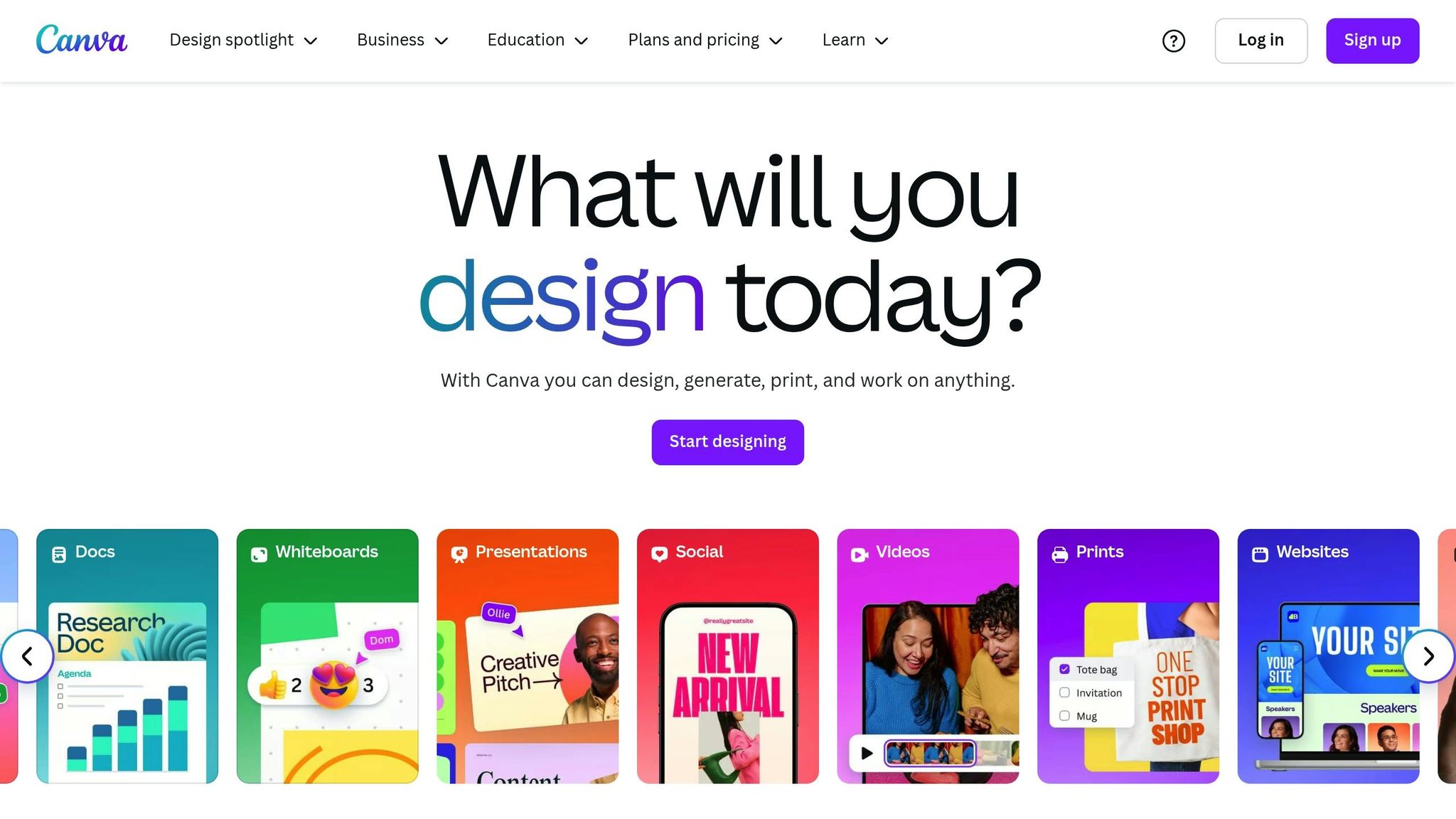
Canva serves over 135 million monthly users worldwide and has been used to create more than 15 billion designs.
Key Features
The free version of Canva offers a variety of tools to meet different design needs:
- Extensive Template Library: Access over 250,000 templates for social media, presentations, documents, and more.
- Media Assets: Includes 3+ million stock photos, graphics, and fonts.
- Cloud Storage: Provides 5GB of free storage.
- AI Tools: Features like AI-generated writing and design tools.
- Collaboration Options: Invite team members to work on projects together.
- Multi-Format Support: Create designs for social posts, websites, presentations, and more.
Best For
Canva Free works well for:
- Social Media Managers: Create engaging posts for various platforms.
- Small Business Owners: Design marketing materials and branded content effortlessly.
- Students: Perfect for presentations and academic projects.
- Non-Profit Organizations: Take advantage of free access.
- Educators: Ideal for classroom projects and teaching aids.
"Canva makes it easy for staff to create new designs in a way that maintains brand consistency." – Marissa Kraines, VP, Global Head of Social Media
Limitations
While Canva Free is packed with features, it does have some limitations:
- Limited Stock Content: Offers 3+ million assets compared to the 130+ million available in paid plans.
- Template Access: Free users get 2+ million templates, while premium plans include 4.5+ million.
- Storage: Free accounts are capped at 5GB.
- Advanced Tools: Many advanced features are exclusive to premium plans.
Despite these restrictions, Canva Free is still a powerful tool, trusted by 85% of Fortune 500 companies. Up next, we’ll look at another excellent option for free graphic design software.
2. GIMP

GIMP (GNU Image Manipulation Program) has been around since 1995. It's a free, open-source raster graphics editor packed with tools for digital imaging.
Key Features
GIMP comes with a wide range of tools designed for professional use:
- Advanced Image Tools: Includes brushes, pencils, and an airbrush, all with sub-pixel sampling for smoother results.
- Layer Support: Full support for layers and channels, plus multiple undo/redo options.
- File Compatibility: Works with formats like JPEG, PNG, GIF, TIFF, and even PSD files.
- Customizable: Add plug-ins, extensions, custom brushes, and patterns to tailor the software to your needs.
- Pro-Level Tools: Features like Bézier curves, transformations, and a gradient editor for detailed work.
These tools make GIMP a flexible option for a variety of creative tasks.
Best For
GIMP is a great choice for:
- Digital Artists: Perfect for photo editing and digital painting.
- Web Designers: Excellent for creating and optimizing web graphics.
- Developers: Includes scripting support for Python, Perl, and Scheme.
- Photography Enthusiasts: Offers tools for enhancing and retouching photos.
Limitations
While GIMP is powerful, it does have some drawbacks:
- Steep Learning Curve: The interface can be tricky for beginners.
- Color Management: Lacks native CMYK support, which can be an issue for print projects.
- Limited Vector Tools: As a raster editor, its vector capabilities are basic.
- Typography: Text handling isn't as advanced as in dedicated tools.
GIMP's open-source nature and active community make it a solid option, especially for those using other free tools. Regular updates and community support ensure it stays relevant for both professionals and hobbyists.
3. Inkscape
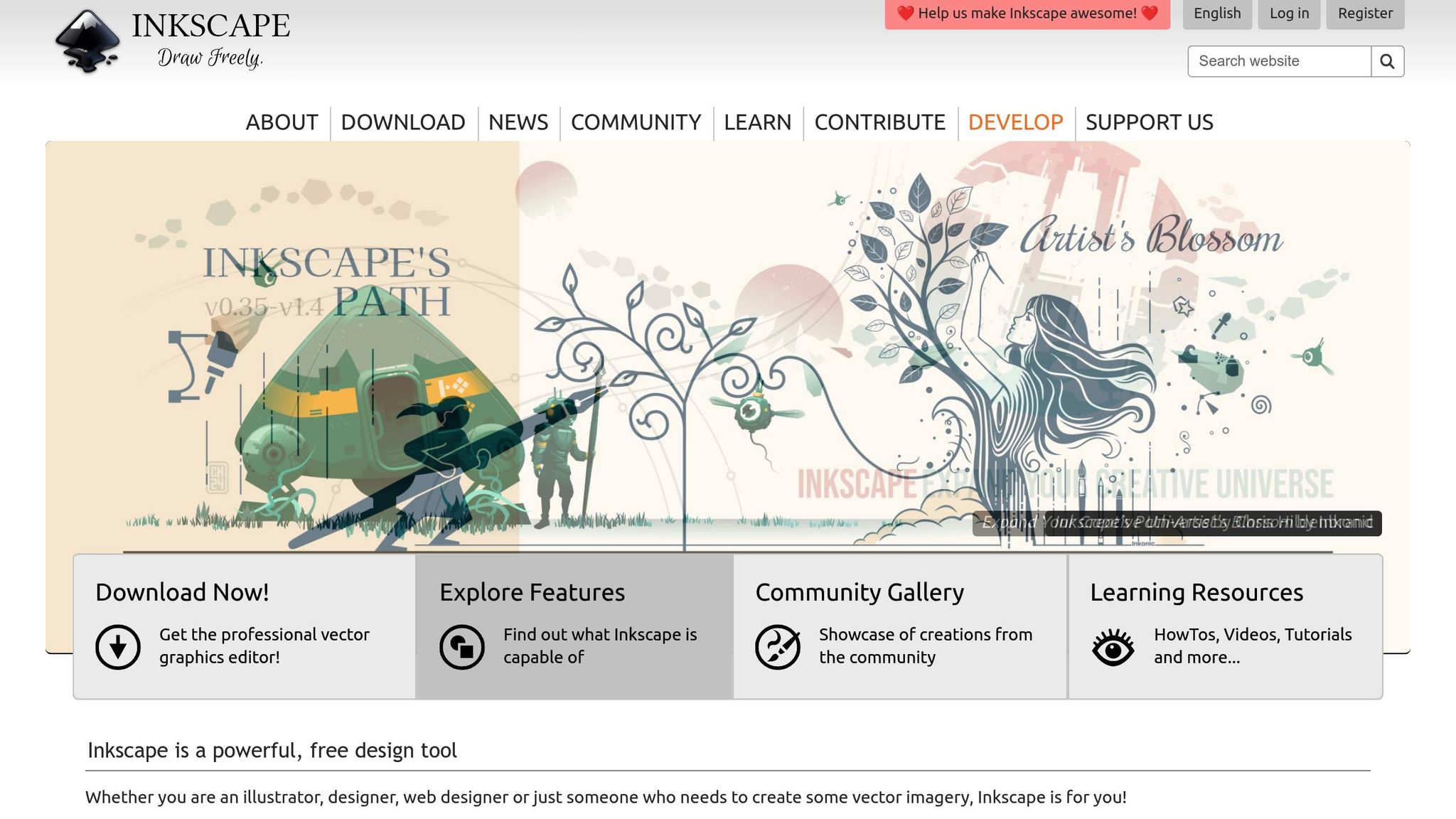
Inkscape is a free vector graphics editor that offers a range of tools for creating and editing vector-based designs. It’s a great choice for those seeking a professional-grade tool without the price tag.
Key Features
Inkscape provides a variety of tools for vector editing, including:
- Drawing Tools: Pencil, pen, and calligraphy options for creating precise vector art
- Shape Creation: Tools for rectangles, ellipses, stars, polygons, and spirals, all with adjustable settings
- Color Options: Supports RGB, HSL, and color wheel modes, along with gradients and patterns
- Path Editing: Includes node adjustments, boolean operations, and path simplification
- Text Tools: Advanced options for handling typography tasks
Best For
Inkscape works well for:
- Logo Designers: Perfect for creating scalable logos and branding assets
- Technical Illustrators: Ideal for detailed diagrams and flowcharts
- Web Designers: Great for crafting web graphics and vector-based elements
- Digital Artists: Useful for making cartoons, clip art, and other digital illustrations
"Whether you are an illustrator, designer, web designer or just someone who needs to create some vector imagery, Inkscape is for you!" - Inkscape.org
Limitations
While Inkscape has many strengths, there are a few drawbacks to consider:
- Stability: The software may crash occasionally, so saving your work often is a must
- Print Support: Does not include native CMYK color support
- File Formats: Limited .eps compatibility and no direct JPG export
- Text Handling: Streaming text needs to be converted to plain text for web use
- Display Issues: Limited support for high-resolution (Retina) displays
4. Krita
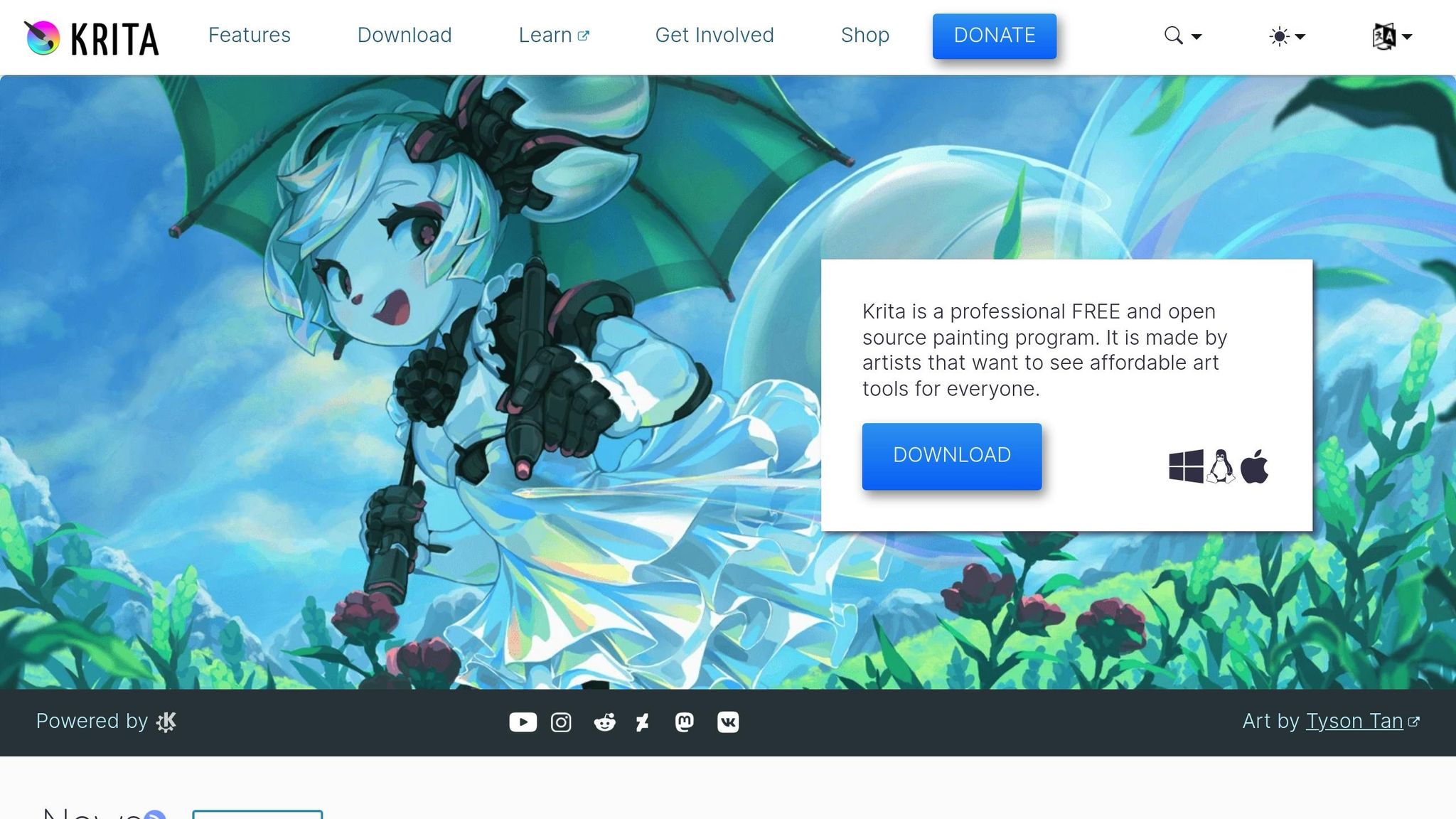
Krita is a free, open-source digital painting program designed for artists. It combines powerful features with a user-friendly interface, making it a great choice for both beginners and seasoned creators.
Key Features
Krita comes packed with tools to support your creative projects:
- Professional Brush Engine: Includes over 100 pre-installed brushes and allows you to import custom brushes and texture packs.
- Animation Tools: Supports frame-by-frame animation with onion skinning and audio integration.
- Color Management: Offers full color management using LCMS for ICC profiles and OpenColor IO for EXR files.
- HDR Support: Lets you open, save, edit, and create HDR images for advanced workflows.
- Vector Tools: Built-in vector features make it easy to create comic panels and other vector-based designs.
- Customizable Interface: Allows you to rearrange panels to match your preferred workflow.
These tools make Krita a versatile option for various artistic needs.
Best For
Krita is a great fit for:
- Digital Artists: Perfect for creating illustrations and concept art.
- Animators: Ideal for traditional frame-by-frame 2D animation and storyboarding.
- Comic Artists: Equipped with tools for comic creation and panel design.
- Game Developers: Useful for designing game assets and concept art.
5. Figma (Free Version)
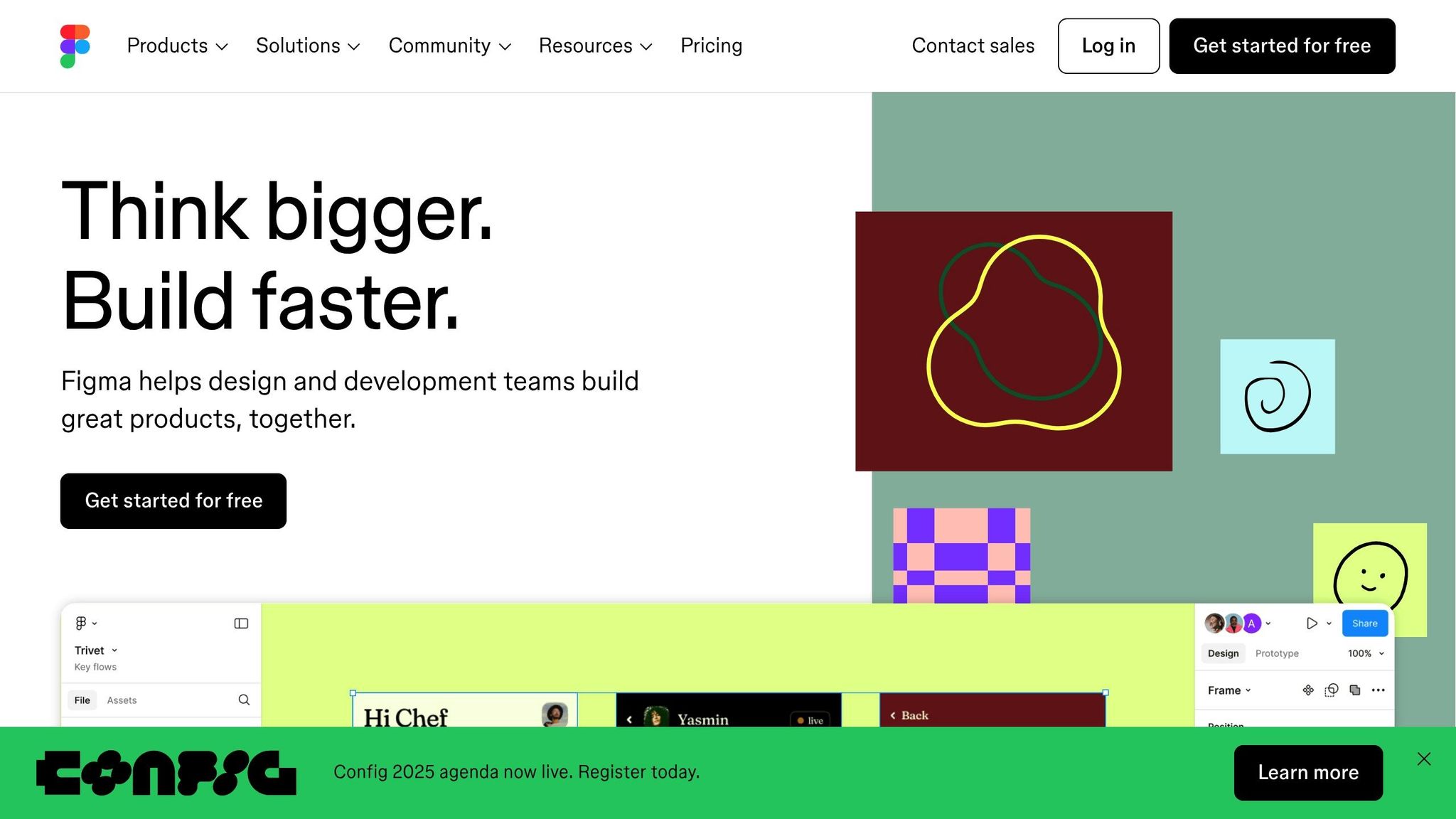
Figma's free version is a web-based design tool that provides the essential features needed to create professional designs. It's easily accessible from any device, making it a great option for designers on the go. Here's what the free version offers.
Key Features
- Collaborate with your team in real time
- Unlimited design drafts
- Works on Windows, Mac, Linux, and Chrome browsers
- Pre-built UI kits and templates
- Basic design inspection and asset export
- Unlimited viewer access for feedback and comments
Best For
- Individual designers working on personal projects or portfolios
- Small teams looking for simple design collaboration
- Beginners exploring professional design tools
"Nearly everything that designers and developers need is available in Figma", says Diana Mounter, Head of Design.
Limitations
| Feature | Free Plan Limit |
|---|---|
| Team Files | 3 files maximum |
| Pages per File | 3 pages |
| Team Projects | 1 project |
| Additional Editors | 1 editor besides yourself |
The free version doesn't include team-wide design libraries, has limited version history, and only offers basic Dev Mode inspection. For more advanced features, professional plans start at $3/month.
Conclusion
Pick software that aligns with both your skill level and the needs of your project. Beginners might prefer easy-to-use, template-packed options, while more experienced users may lean toward advanced, professional-grade tools. The guide below highlights the top free tools for various design tasks.
Each tool shines in a specific area: Canva is great for simple, template-driven designs; GIMP handles advanced photo editing; Inkscape is ideal for vector-based work; Krita focuses on digital painting; and Figma excels in collaborative UI/UX design. While free versions may come with some restrictions, they still offer powerful features for creating impressive designs.
| Design Need | Best Free Option | Rating | Ideal For |
|---|---|---|---|
| Templates & Social Media | Canva | 4/5 | Marketing materials, social posts |
| Photo Editing | GIMP | 3.5/5 | Advanced image manipulation |
| Vector Graphics | Inkscape | 4/5 | Logos, scalable illustrations |
| Digital Painting | Krita | 4.4/5 | Digital artwork, illustrations |
| UI/UX Design | Figma | 4.5/5 | Web interfaces, prototypes |
Choose the tool that best matches your project type and expertise. Think about whether you prefer web-based tools or downloadable software, and focus on the specific design task at hand - whether it’s templates, photo editing, vector graphics, digital art, or UI/UX design.
This guide helps you quickly pinpoint the free tool that meets your creative needs. Each option offers powerful features when paired with the right design goals.

