Top Online Web Design Courses You Should Take in 2025
Explore the top online web design courses for 2025, covering essential skills, flexible formats, and career benefits to elevate your design career.

Looking to master web design in 2025? Web design skills are in high demand, with job growth projected at 13% through 2028 and salaries ranging from $100,000 to $130,000 annually. Whether you're a beginner or an experienced professional, online courses offer flexible, practical ways to upgrade your skills in responsive design, accessibility, and modern tools.
Key Highlights:
- Top Courses: Upskillist, Coursera (University of Michigan), edX (UC Irvine), Udemy, Skillshare, Treehouse, and LinkedIn Learning.
- Skills You’ll Learn: Responsive design, HTML/CSS/JavaScript, accessibility, AI integration, and portfolio building.
- Costs: Entry-level courses start at $75, while advanced bootcamps range from $900–$1,200.
- Formats: Self-paced, part-time, and full-time options to fit any schedule.
- Career Benefits: Certifications, hands-on projects, and portfolios to help you land jobs in a growing field.
Here’s everything you need to know to choose the right course and start building your web design career today.
Top 10 Web Design Courses for Beginners in 2025
How to Evaluate Web Design Courses
When choosing a web design course, focus on these key factors to ensure it meets your needs:
-
Course Content Quality
The curriculum should include up-to-date web design practices, such as responsive design, accessibility, and modern tools. Industry data shows that nearly 80% of users avoid websites that don’t display properly on their devices. This highlights the need for mobile-first design expertise. -
Hands-On Projects and Portfolio Building
Practical experience is crucial for developing web design skills. Look for courses that include real-world projects to help you create a professional portfolio. Check if the program offers:- Assignments based on actual client needs
- Gradual skill-building tasks
- Final projects that effectively demonstrate your abilities to employers
-
Industry Recognition and Certification
Many employers value certifications as proof of skills. Choose courses that provide recognized credentials, along with extras like portfolio reviews, career assistance, or even tuition refund guarantees in some cases. -
Cost and Value
Prices for web design courses can range widely. Entry-level courses might cost $75–$200, more in-depth options $300–$500, and professional bootcamps $900–$1,200. Compare the price with what the course offers - curriculum quality, support, and long-term career benefits. -
Learning Support and Resources
Strong support systems can improve your experience. Look for courses that provide access to mentors, community forums, comprehensive learning materials, and technical support. -
Flexibility and Schedule
Think about how the course fits your lifestyle. Self-paced options offer flexibility, while fixed schedules may provide more structure and accountability. -
Technology and Tools
Make sure the course covers industry-standard tools and technologies that are essential for modern web design work.
1. Upskillist Web Design Program
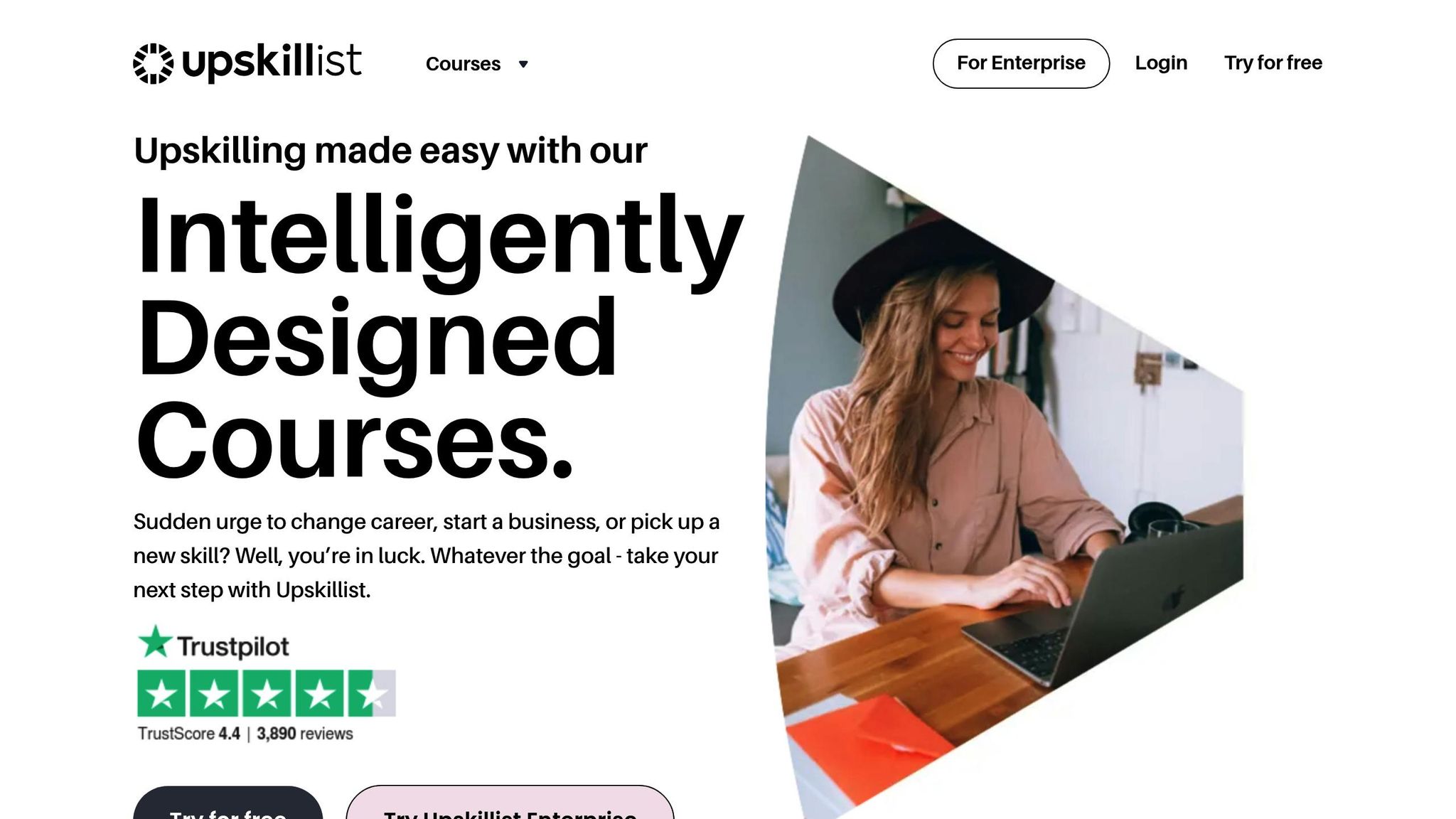
This program blends theory with hands-on practice, offering a curriculum that caters to both beginners and those looking to expand their web design expertise. The course content aligns with industry standards, ensuring relevance for all skill levels.
Course Structure and Features
Upskillist provides flexible scheduling and lifetime access to lessons, making it easy to learn at your own pace. Key features include:
- Interactive online classes
- Regular assessments to monitor progress
- AI-driven tools for personalized learning
- Content crafted by industry experts, focusing on modern web design concepts
These elements create a program designed to equip learners with practical, career-ready skills.
Learning Experience
The program emphasizes a practical approach, helping students build a strong portfolio while mastering essential web design techniques. Here's what you can expect:
- Portfolio Development: Work on real-world projects, create client-centric designs, and receive professional feedback.
- Skill Building: Learn to use modern design tools, understand responsive design, and explore user experience principles.
- Career Support: Gain a globally recognized certification, develop skills tailored to current market needs, and enjoy lifetime access to course materials.
Getting Started
New students can try the program with a 7-day free trial, which includes full access to premium features and AI-powered tools. This trial allows you to explore the course content and resources before committing to a monthly subscription.
Whether you're starting a career in web design or refining your skills, Upskillist offers the tools and guidance to help you succeed.
2. Coursera: Web Design for Everybody (University of Michigan)
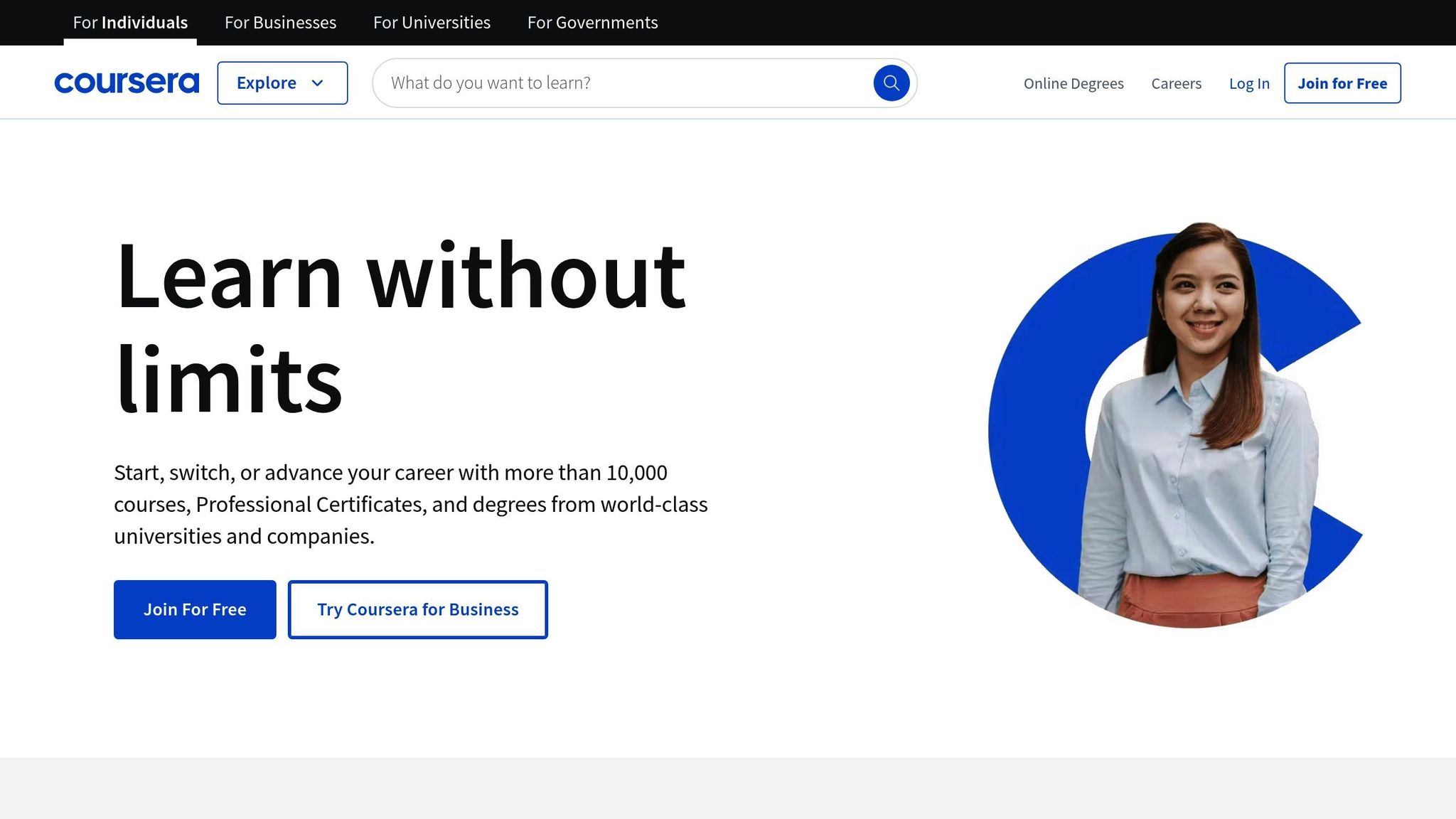
The University of Michigan offers a web design specialization that covers the basics of web development. With over 327,463 students enrolled and a 4.7-star rating from 35,000 reviews, this program is a solid choice for anyone looking to dive into web design.
Program Structure
This specialization includes a series of courses that gradually build your web design skills. It requires about 10 hours of study per week and typically takes two months to complete. New sessions are available every month, making it easy to start when it suits your schedule.
Key Skills and Tools
Here’s what you’ll learn during the program:
- HTML, CSS, and JavaScript: Build a strong foundation in front-end development.
- Responsive Design: Create websites that work smoothly on any device.
- Bootstrap: Get hands-on experience with this popular framework.
- Accessibility: Learn to follow Web Content Accessibility Guidelines (WCAG).
- Browser Compatibility: Ensure your websites perform consistently across different browsers.
Real-World Applications
Beyond technical skills, the program focuses on practical applications. Through hands-on projects, you'll tackle challenges like designing interactive user interfaces, improving usability, and working with event-driven programming - skills that are directly relevant to the industry.
Flexible Scheduling
The program is designed to fit into busy lives. With monthly start dates, it works for both beginners and those with some coding experience, offering flexibility to balance learning with other responsibilities.
3. edX: Professional Certificate in Web Design (University of California, Irvine)
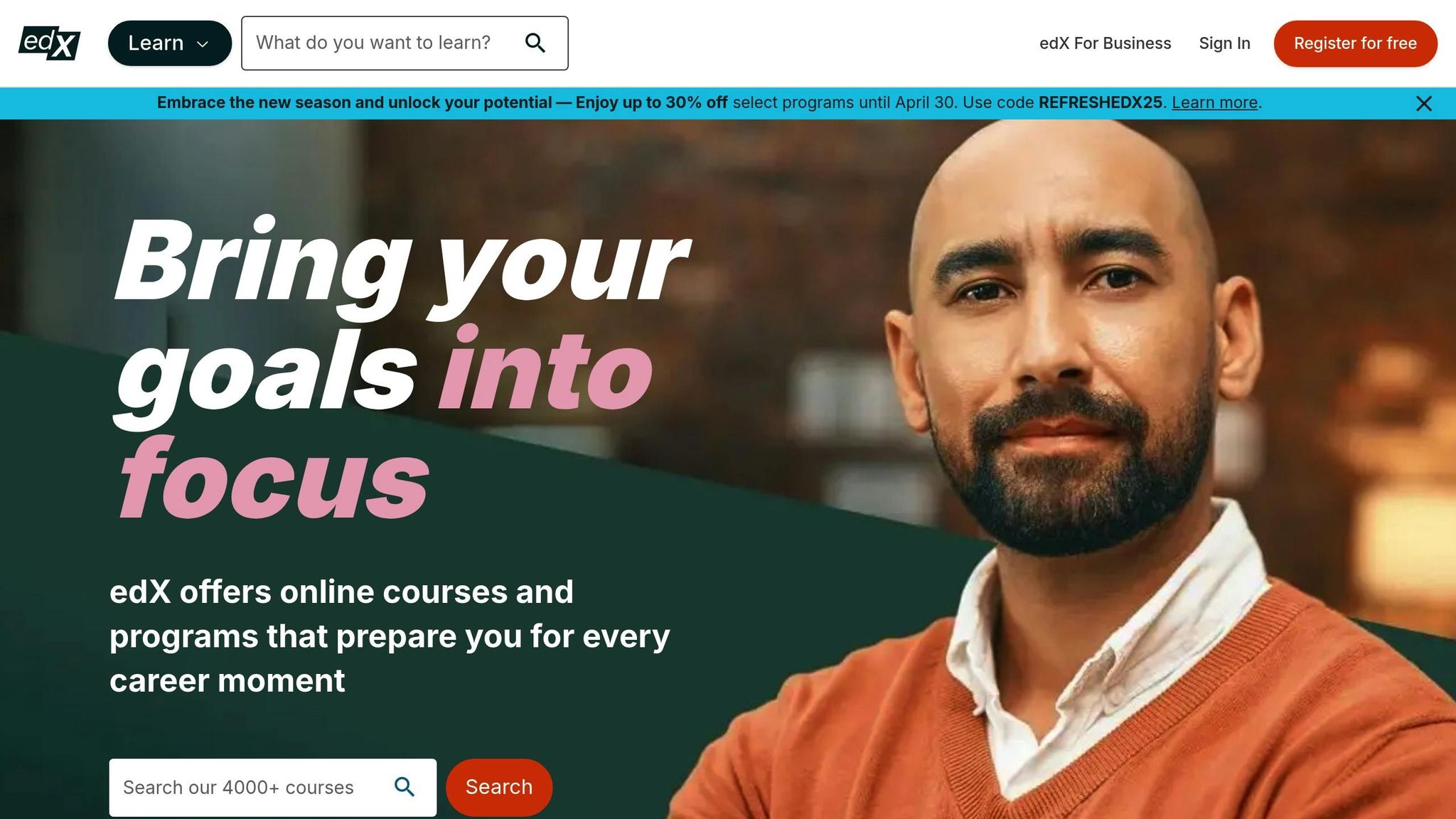
This program from UC Irvine, available through edX, is a self-paced Professional Certificate in Web Design. It focuses on teaching essential skills and practical strategies for creating modern digital designs. The course content may change over time, so check the official edX website for the latest information. This certification provides hands-on techniques to help you succeed in the field of web design.
4. Udemy: The Web Developer Bootcamp 2025
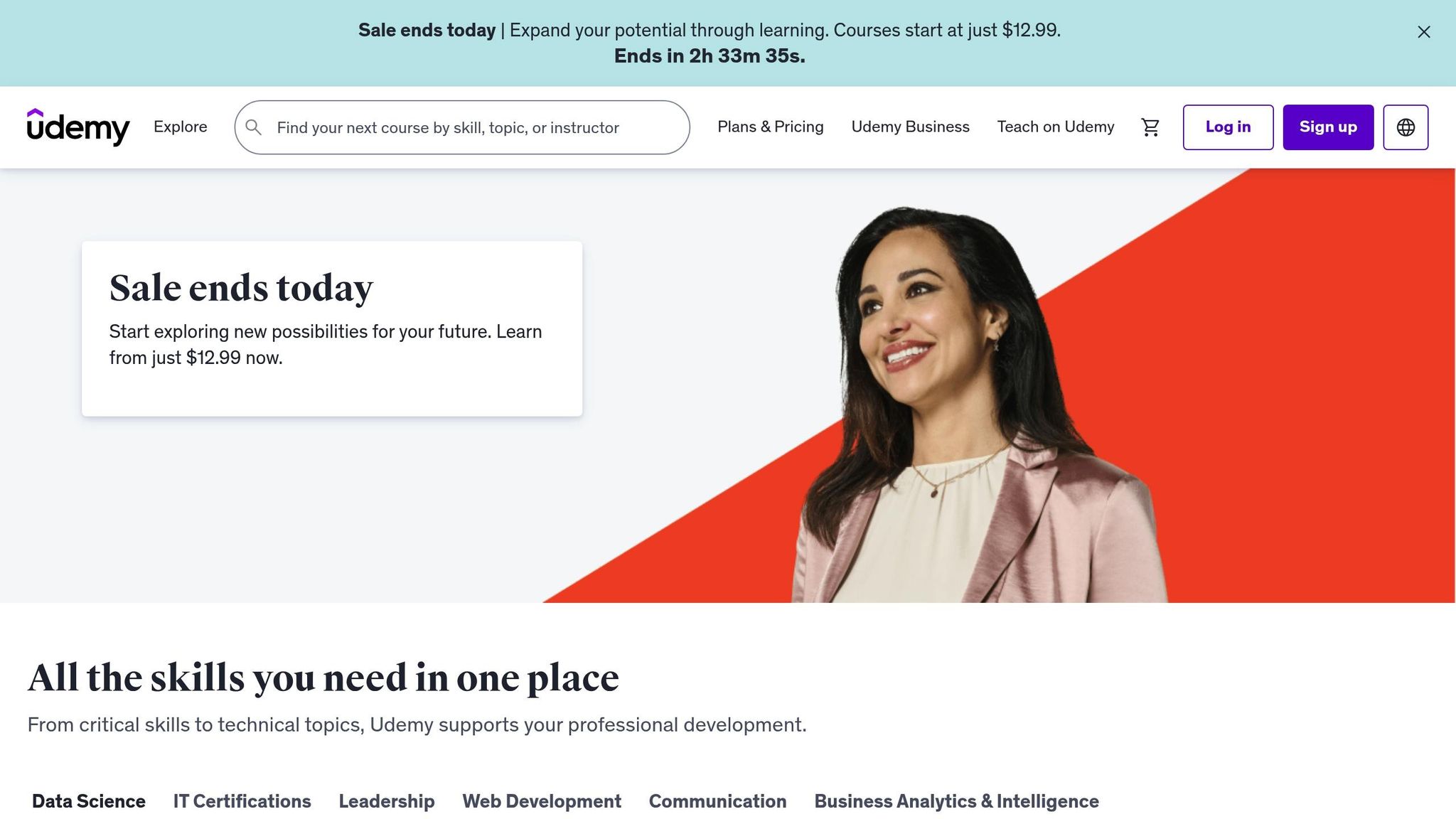
This bootcamp stands out for its focus on practical skills and frequent updates to keep up with the fast-changing web development landscape. Designed for beginners, it equips students with the tools needed to land a job in tech, with alumni working at companies like Google, Amazon, Tesla, and Apple.
The course includes 1 day, 15 hours, and 31 minutes of content and is updated monthly to reflect industry trends. As Andrei Neagoie explains:
"I update the course every month to make sure you learn the most up to date skills!"
What You’ll Learn
The curriculum covers key technologies that are in demand today, including:
- HTML5/CSS3 basics
- Modern JavaScript, including ES6 and ES2022
- React + Redux
- Node.js and Express.js
- PostgreSQL for database management
Students also work on real-world projects, such as building an image recognition app using Machine Learning APIs. This hands-on approach reflects the course's commitment to teaching relevant, job-ready skills. As Neagoie puts it:
"Programming skills should be affordable and open to all. An education material should teach real life skills that are current and they should not waste a student's valuable time."
Why Students Love It
The course has earned a 4.6-star rating from over 63,240 students. One student shared their experience:
"I immediately got catapulted back to where I was before, but better equipped and with the knowledge to take on the next job."
In addition to its strong curriculum, the course avoids outdated technologies like PHP and jQuery, focusing instead on modern tools and frameworks used by top tech companies. Students also benefit from access to a vibrant online community of 900,000+ developers, offering support and collaboration opportunities.
Key Details
- Duration: About 1 day, 15 hours, and 31 minutes
- Community: 900,000+ developers
- Rating: 4.6/5 (63,240+ reviews)
- Updates: Monthly
- Projects: Real-world applications, including Machine Learning integration
This bootcamp provides a structured, hands-on learning experience for anyone looking to start or advance a career in web development.
5. Skillshare: Web Design Essentials – Creating Stunning Websites
This project-based course focuses on teaching web design basics through practical, hands-on learning.
Course Structure and Learning Experience
Each lesson includes assignments designed to reinforce what you learn. The course combines video lessons with real-world projects and active discussion forums to create an engaging learning environment.
Interactive Learning Features
The course offers tools like discussion forums, project galleries, resource libraries, and guided learning paths. These resources help students build their skills step-by-step and stay on track throughout the course.
Why This Course Stands Out
The platform is easy to navigate, earning an 8.5/10 rating for its accessibility and smooth user experience. Plus, students gain access to over 35,000 premium courses.
Student Support and Course Navigation
In addition to interactive tools, the course emphasizes strong student support. Features include peer feedback on assignments and regular updates to match current design trends. Clear 'About' sections outline course details, prerequisites, and project expectations. Reviewers have given it an overall rating of 8/10.
6. Treehouse: Front End Web Development Track
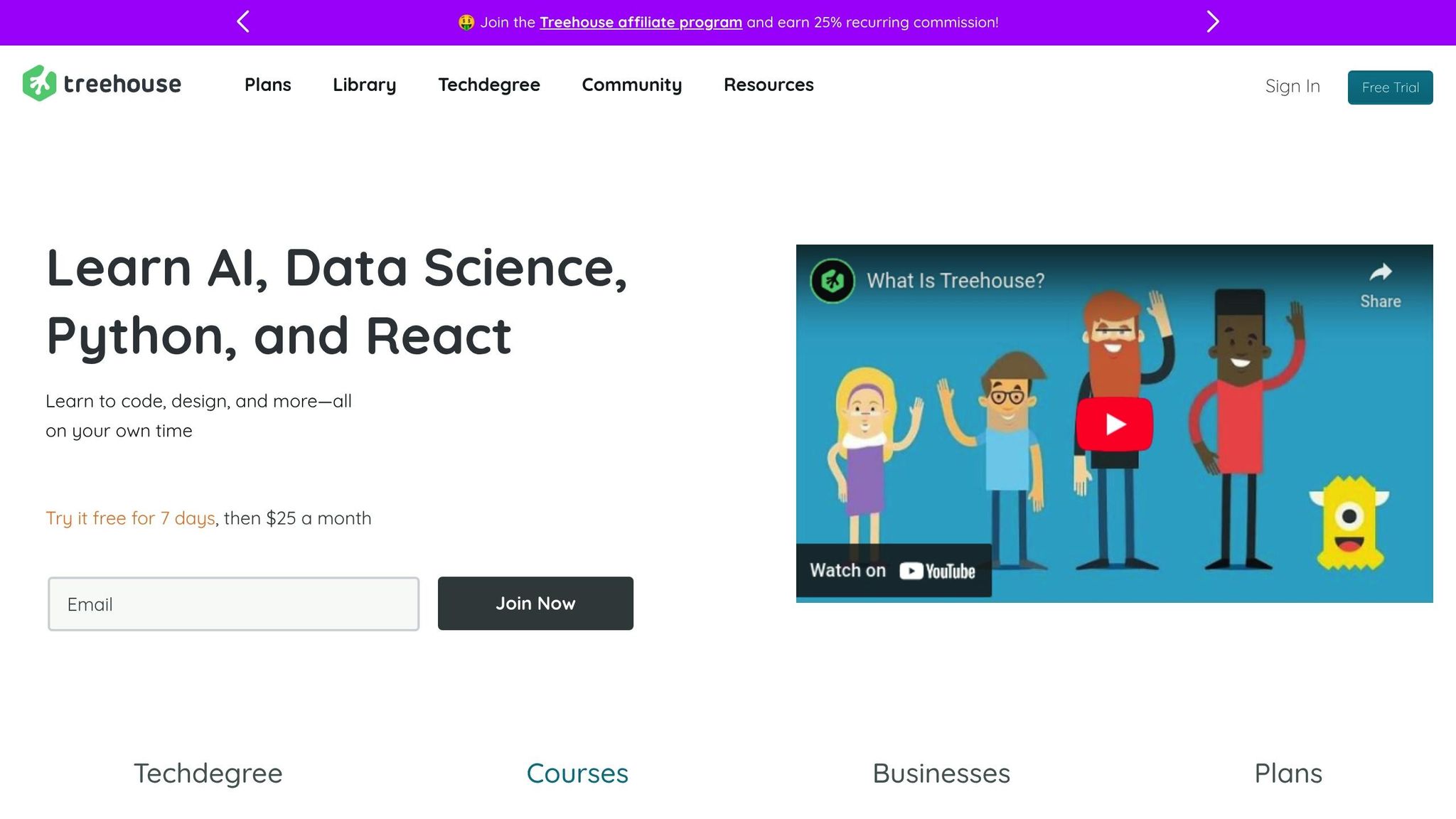
The Front End Web Development Track provides a structured learning path to help you master modern web design and development. It starts with the basics of HTML and CSS and gradually moves on to more advanced topics. Each module builds on the last, ensuring you gain the skills employers look for in today's digital job market.
What You'll Learn
This program focuses on key front-end technologies and tools:
| Technology Area | Skills Covered | Practical Applications |
|---|---|---|
| Core Languages | HTML5, CSS3, JavaScript | Creating responsive layouts |
| Frameworks | Bootstrap, jQuery | Adding interactive elements |
| Development Tools | Git, Command Line | Managing versions and deployment |
| Design Principles | UI/UX Fundamentals | Crafting user-friendly designs |
7. LinkedIn Learning: Advanced Web Design Techniques
LinkedIn Learning offers a program tailored for experienced web designers, focusing on cutting-edge tools and methods shaping today's web experiences. This course builds on concepts like responsive and accessible design, diving into the latest advancements in the field.
Course Highlights
This program is divided into four main areas that are essential for modern web design:
| Focus Area | Technologies Covered | Applications |
|---|---|---|
| Advanced Layout | CSS Grid, Flexbox, Custom Properties | Responsive dashboard designs |
| Performance | Image optimization, Lazy loading, Code splitting | Fast-loading web applications |
| Animation | CSS animations, SVG animations, Web animations API | Interactive user interfaces |
| Modern Design Systems | Design tokens, Component libraries, Style guides | Scalable websites for enterprises |
Each area is explored in detail throughout the course.
Deep Dive into Key Topics
The course emphasizes performance and design innovation with topics like:
- Advanced CSS Architecture: Techniques for writing clean, maintainable CSS using modern approaches.
- Refined Animations: Learn to create smooth, efficient animations that enhance user interactions.
- Design System Implementation: Build scalable, reusable design systems tailored for large-scale applications.
These skills are directly aligned with the needs of the current web design industry.
Hands-on Projects
Participants will put their knowledge to the test with practical projects, including:
- A fully responsive e-commerce dashboard featuring advanced layouts.
- An interactive portfolio site showcasing custom animations.
- A complete design system designed for a fictional tech startup.
These projects are designed to reinforce the advanced concepts covered in the course.
Technical Requirements
Before enrolling, ensure you meet the following prerequisites:
- Strong knowledge of HTML5 and CSS3.
- Basic understanding of JavaScript.
- Familiarity with modern development tools.
- Experience working with responsive design principles.
The course spans 12 weeks, with 4-6 hours of content per week. Lessons are on-demand, giving you the flexibility to learn at your own pace while completing practical assignments and receiving feedback along the way.
Matching Courses to Your Career Goals
Choosing the right course is key to aligning your education with your career aspirations. Here's how to select courses that fit your goals, using our course evaluation criteria.
Portfolio Development Track
If you want to create an impressive portfolio, consider UC Berkeley Extension's Graphic and Web Design Portfolio course (DESIGN X434). This program focuses on refining your projects, overcoming technical challenges, and shaping your personal brand.
Tool Mastery Path
Different design roles require specific tools. For instance:
- UI/UX designers should focus on tools like Figma and Adobe XD for user research and prototyping.
- Front-end designers need strong skills in HTML, CSS, and JavaScript.
- Product designers should excel at building design systems and crafting intuitive user flows.
Industry-Ready Skills Development
Seek out courses that include practical projects. For example, Flux Academy's Figma course guides you through building a complete website. Industry-relevant courses can make a big difference, especially since good UX design can increase conversion rates by over 200%. Also, prioritize programs that offer mentorship and networking opportunities.
"Mastering Figma is non-negotiable for serious web designers. By the end of this course, you won't just know how to use Figma for any web design project - you'll have the skills and process to help you land five-figure projects with confidence."
Career Transition Considerations
If you're switching careers, look for programs that provide:
- A strong design foundation
- Clear skill progression
- Portfolio-building opportunities
- Networking connections
- Certification to validate your skills
The best course will align with your career path, offering hands-on experience with the latest tools and methods. Focus on programs that directly support your professional ambitions in today's fast-paced design industry.
Common Questions About Web Design Courses
Here are answers to some frequently asked questions to help you decide if a web design course aligns with your career and learning goals.
What Prerequisites Do I Need?
Most web design courses expect you to have basic computer skills and some introductory knowledge of design concepts.
- Technical Skills: Familiarity with HTML, CSS, and visual design basics like color, layout, and typography.
- Software Experience: A working knowledge of tools like Adobe XD, Figma, or Photoshop can be helpful.
How Long Does It Take to Complete a Course?
The time it takes depends on the course format and how many hours you can dedicate each week.
| Format | Duration | Weekly Commitment |
|---|---|---|
| Full-time Bootcamp | 12–14 weeks | 40–50 hours |
| Part-time Program | 24–36 weeks | 15–20 hours |
| Self-paced Course | 3–6 months | Flexible |
Will Certifications Help My Career?
Certifications can improve your career prospects, but they work best when combined with a strong portfolio. Employers value hands-on experience with modern design tools and a solid grasp of UX/UI principles.
How Do I Choose the Right Course Level?
Your skills and career goals should guide your choice. Look for courses that:
- Cover design fundamentals
- Help you build a professional portfolio
- Offer career services and job search support
- Teach advanced techniques or specialized skills
- Include real-world projects to apply what you learn
These factors will help you find the right fit for your learning path.
What Career Paths Can I Pursue?
Web design skills open the door to a variety of roles:
- Web Designer: Focus on creating visually appealing and functional user interfaces.
- Front-End Developer: Specialize in coding with HTML, CSS, and JavaScript.
- UX/UI Designer: Design user-friendly and intuitive experiences.
- Product Manager: Blend design knowledge with project management skills.
Web designers who can code are especially in demand in the current job market.
What Support Should I Expect?
Many web design courses provide valuable support, such as:
- Access to mentors and technical help
- Career guidance and job placement services
- Feedback on your portfolio
- Opportunities to network with industry professionals
Next Steps
You've explored the world of web design courses - now it's time to take action and grow your skills. The demand for web professionals is on the rise, with salaries following suit.
1. Assess Your Starting Point
Start by evaluating where you are now. Consider your current knowledge in these areas:
- Visual design basics, like color theory, typography, and layout
- HTML and CSS fundamentals
- Familiarity with design tools
- Understanding of UX principles
2. Choose Your Learning Path
Pick a course format that fits your schedule and budget. Here's a quick comparison:
| Time Commitment | Monthly Cost | Best For |
|---|---|---|
| Full-time (40–50 hrs/week) | $199+ | Career changers |
| Part-time (15–20 hrs/week) | $25–$50 | Busy professionals |
| Self-paced | $19.99–$25 | Flexible learners |
Use the earlier course evaluation tips to select the option that aligns with your career goals.
3. Build Your Portfolio
Once you're enrolled, focus your efforts on creating work that showcases your skills:
- Develop 3–5 standout projects that solve real design challenges
- Include wireframes, mockups, and case studies to highlight your process
"Focused training transforms passion into profit."
To succeed in web design, you need more than just technical know-how. A solid grasp of design principles and hands-on practice will set you apart. Whether you're aiming for front-end development, UX/UI, or full-stack design, the right course and a strong commitment can help you thrive in this growing field.

